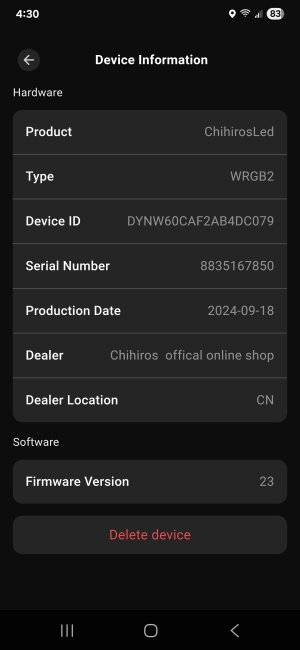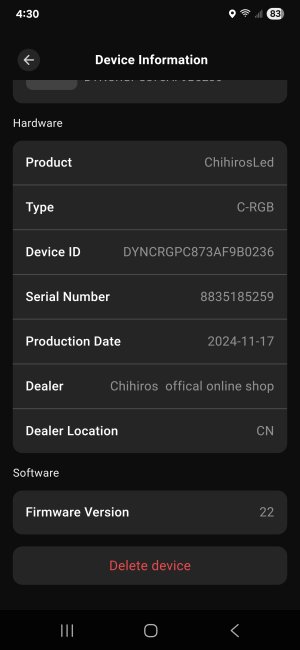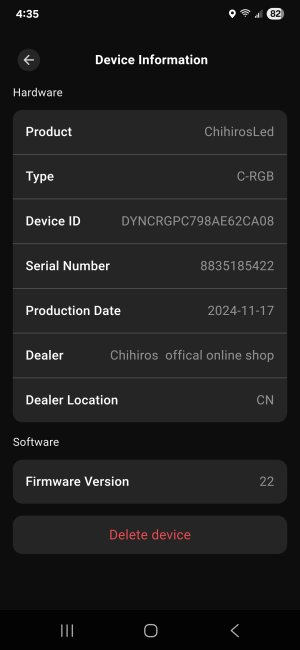BradleyJones
New member
- Aug 16, 2025
- 21
- 1
- 3
I've tried for 2 weeks now and it just gets worse. It constantly turns on and off. I have 3 lights and a dosing pump connected and they constantly lose connection. Even when connected they only stay connected for 20 or 30 seconds and then disconnect. The unit heats up pretty hot as well which is co concerning. I just unplug it and then try again in a few days hoping there's an update that will fix it.
Device ID DYSGTPD554382C95E6
It's up to date as well as the app
Email BradDufresne8@gmail.com
Device ID DYSGTPD554382C95E6
It's up to date as well as the app
Email BradDufresne8@gmail.com