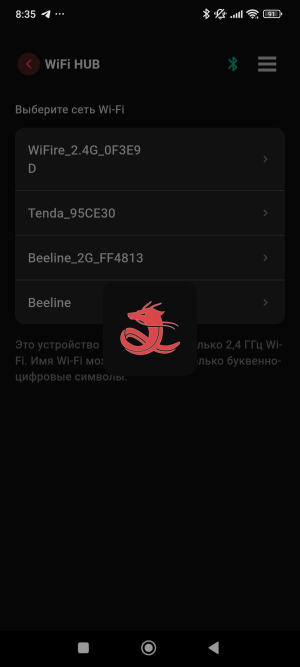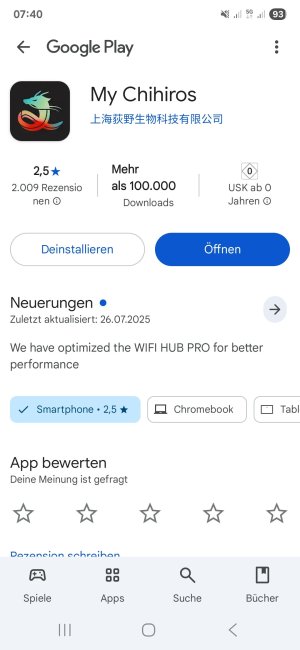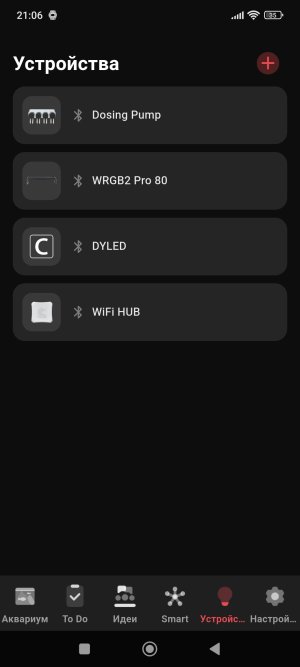Hub not connecting to Wi-Fi
- Thread starter M22
- Start date
You are using an out of date browser. It may not display this or other websites correctly.
You should upgrade or use an alternative browser.
You should upgrade or use an alternative browser.
- Jun 7, 2023
- 2,498
- 3
- 286
- 83
The WRGB 2 pro spins totally with the custom time.Hello, I got the Wifi Hub pro today.
It's a middle disaster.
When the stroke is raised, it does not automatically connect to the devices.You must always click on the devices that they appear on the stroke in the app.
The Power Strip does not work anymore.Remove it.If the hub is out (without current) it goes.
The WRGB 2 pro spins totally with the custom time.
You can't choose it on the hub.
You should activate the stroke in the app.But the button doesn't go. I also had more crashes.The device is very hot,denke the monitor crashes.
I haven't had such an unfinished product for this price yet.
Has anyone ever tested this?I think about return.
So far, I have been happy with their products, but I can't.
You can't choose it on the hub.
- Wifi Hub Pro only disply Manual and Auto modes, no customize mode.
Фото пошагово. Соединения нет.Where is TDN in this select Wi-Fi page?View attachment 2009
Attachments
-
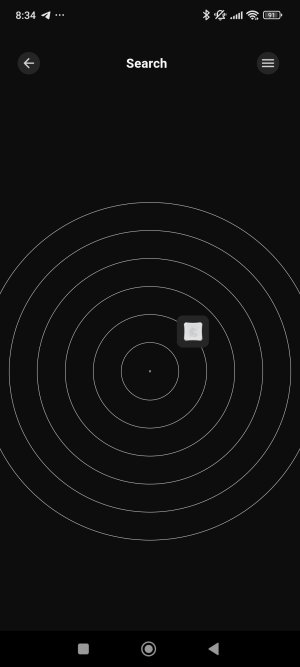 Screenshot_2025-08-03-08-34-04-686_cn.chihiros.chihiros_magic_new.jpg96.4 KB · Views: 4
Screenshot_2025-08-03-08-34-04-686_cn.chihiros.chihiros_magic_new.jpg96.4 KB · Views: 4 -
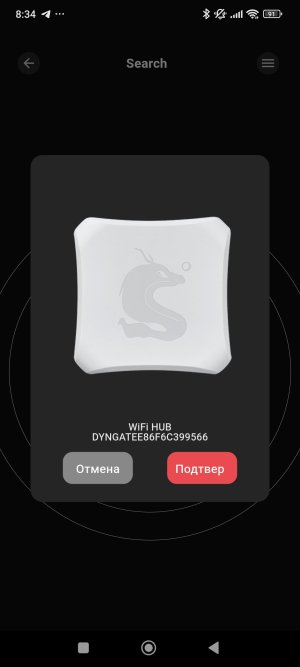 Screenshot_2025-08-03-08-34-14-103_cn.chihiros.chihiros_magic_new.jpg77.1 KB · Views: 4
Screenshot_2025-08-03-08-34-14-103_cn.chihiros.chihiros_magic_new.jpg77.1 KB · Views: 4 -
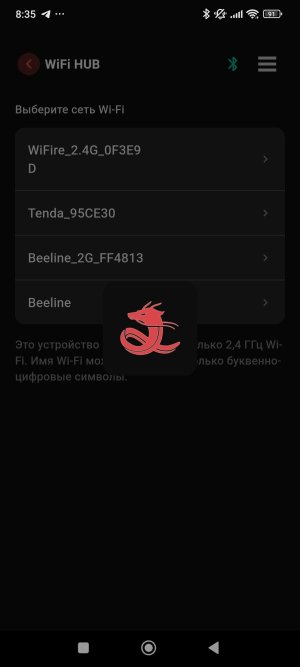 Screenshot_2025-08-03-08-35-09-114_cn.chihiros.chihiros_magic_new.jpg74.6 KB · Views: 5
Screenshot_2025-08-03-08-35-09-114_cn.chihiros.chihiros_magic_new.jpg74.6 KB · Views: 5 -
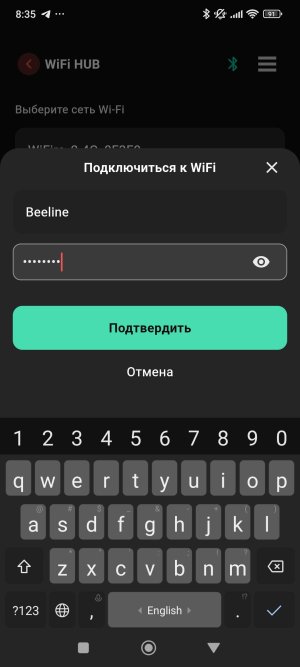 Screenshot_2025-08-03-08-35-00-234_cn.chihiros.chihiros_magic_new.jpg120.1 KB · Views: 5
Screenshot_2025-08-03-08-35-00-234_cn.chihiros.chihiros_magic_new.jpg120.1 KB · Views: 5 -
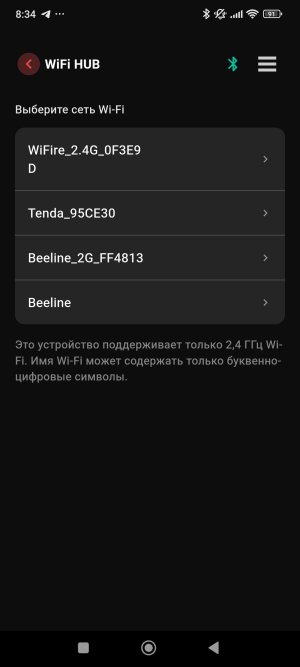 Screenshot_2025-08-03-08-34-41-902_cn.chihiros.chihiros_magic_new.jpg87.6 KB · Views: 5
Screenshot_2025-08-03-08-34-41-902_cn.chihiros.chihiros_magic_new.jpg87.6 KB · Views: 5 -
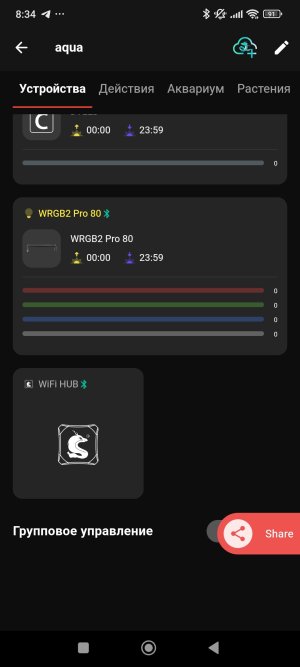 Screenshot_2025-08-03-08-34-24-819_cn.chihiros.chihiros_magic_new.jpg107.3 KB · Views: 5
Screenshot_2025-08-03-08-34-24-819_cn.chihiros.chihiros_magic_new.jpg107.3 KB · Views: 5
- Jun 7, 2023
- 2,498
- 3
- 286
- 83
Technicians optimized the Wi-Fi search, try to search in the app by updating the firmware. (Need to use mobile hotspot to connect the Wifi Hub Pro at first, then update the firmware.)Wait for technicians’ checking.
If it’s a problem of your Wi-Fi settings, no refund.
If it’s a problem of the app, waiting for update.
Swipe down on the Wifi Hub Pro screen to open the settings menu and upgrade the firmware.
It doesn't work...Technicians optimized the Wi-Fi search, try to search in the app by updating the firmware. (Need to use mobile hotspot to connect the Wifi Hub Pro at first, then update the firmware.)
Swipe down on the Wifi Hub Pro screen to open the settings menu and upgrade the firmware.
- Jun 7, 2023
- 2,498
- 3
- 286
- 83
What is the status of the Wifi Hub indicator light?
Technicians said: Looking at the screenshots, there is a problem with the connection between the phone and the persistent connection server. It is recommended that users change the network environment of the phone and try again.
- Jun 7, 2023
- 2,498
- 3
- 286
- 83
What's your Wifi Hub Pro firmware version now?It doesn't work...
App couldn't detect the Wi-Fi, or it can detect but stuck in the page after you entering the password?
Nach der Installation über den mobilen Hotspot wird nur er gefunden bzw. wenn ich ihn deaktiviere kein WLAN. Die Firmwareversion liefere ich nach. Auch bei Verbindung mit dem Hotspot erreicht der Hub den Server nun nicht mehr, so dass ich die Version nicht auslesen kann. Es ist alles verbuggt und ich will nicht den Betatester spielenWhat's your Wifi Hub Pro firmware version now?
App couldn't detect the Wi-Fi, or it can detect but stuck in the page after you entering the password?
Attachments
- Jun 7, 2023
- 2,498
- 3
- 286
- 83
Ok note, update the app to 2.8.20 to search again.Nach der Installation über den mobilen Hotspot wird nur er gefunden bzw. wenn ich ihn deaktiviere kein WLAN. Die Firmwareversion liefere ich nach. Auch bei Verbindung mit dem Hotspot erreicht der Hub den Server nun nicht mehr, so dass ich die Version nicht auslesen kann. Es ist alles verbuggt und ich will nicht den Betatester spielen
Kein Update im playstore.Ok note, update the app to 2.8.20 to search again.
Attachments
- Jun 7, 2023
- 2,498
- 3
- 286
- 83
Published, under review, please wait a moment.Kein Update im playstore.
- Jun 7, 2023
- 2,498
- 3
- 286
- 83
Now is available 2.8.20Published, under review, please wait a moment.
Индикатор мигает зелёным. Что значит сменить окружение?What is the status of the Wifi Hub indicator light?
Technicians said: Looking at the screenshots, there is a problem with the connection between the phone and the persistent connection server. It is recommended that users change the network environment of the phone and try again.
- Jun 7, 2023
- 2,498
- 3
- 286
- 83
That's great!Mein WLAN wurde gefunden. Danke
Sorry for any inconvenience caused.
If you find any other problem in the future, feel free to contact us, our technicians will review and fix it asap.
- Jun 7, 2023
- 2,498
- 3
- 286
- 83
Green indicator means the connection between Wifi Hub and network is normal, it's a issue of phone network.Индикатор мигает зелёным. Что значит сменить окружение?
Change phone network from Wi-Fi to mobile data to set.
Уже давно всё пробовал и мобильную и стационарную сеть. Работать хаб отказывается.Green indicator means the connection between Wifi Hub and network is normal, it's a issue of phone network.
Change phone network from Wi-Fi to mobile data to set.
- Jun 7, 2023
- 2,498
- 3
- 286
- 83
Green indicator shows no problem, try to change mobile network to use.Уже давно всё пробовал и мобильную и стационарную сеть. Работать хаб отказывается.
Хаб подключился к мобильному WiFi, светодиод постоянно горит зелёным, но в приложении нет подлюченияGreen indicator shows no problem, try to change mobile network to use.
Attachments
Similar threads
- Replies
- 5
- Views
- 414
- Replies
- 1
- Views
- 259
- Replies
- 4
- Views
- 656
- Replies
- 3
- Views
- 2K