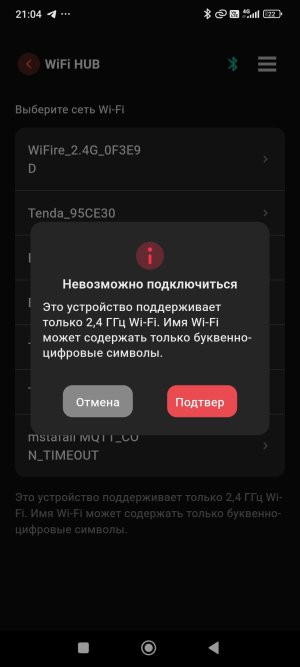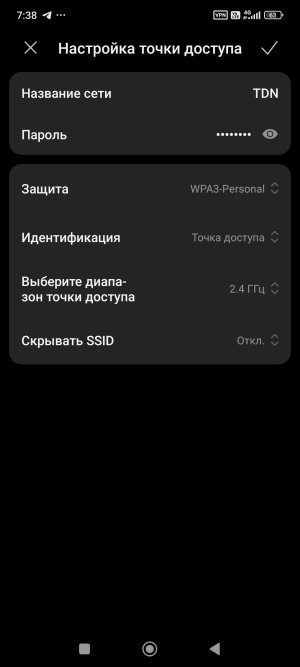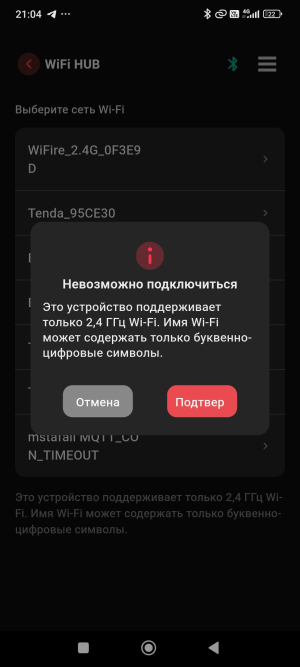Hub not connecting to Wi-Fi
- Thread starter M22
- Start date
You are using an out of date browser. It may not display this or other websites correctly.
You should upgrade or use an alternative browser.
You should upgrade or use an alternative browser.
Делал это много раз, попробую еще раз. Что делать если не поможет?Unplug the Wifi Hub for a few minutes then plug back on to search.
- Jun 7, 2023
- 2,498
- 3
- 286
- 83
You can check below:Since the Hub successfully connects to a mobile hotspot, the device itself is working properly.
It's not a problem of the Wifi Hub Pro itself.
Recommend checking your router settings to ensure nothing is preventing the hub from connecting.
Settings that may cause connection issues:
1. SSID Separation (Band Steering)
Your Wi-Fi could use the same SSID for both 2.4GHz and 5GHz, automatically switching the frequency band to which devices connect. This can cause some devices (including IoT devices or small appliances) to have trouble reliably identifying the network.
Recommendation: Disable Band Steering in your Wi-Fi settings, or set different SSIDs for 2.4GHz and 5GHz (for example, Home24 and Home5G) to facilitate manual connection.
2. Hidden SSID
If the Wi-Fi name is set to hidden, the Hub may not be able to scan the network.
It is recommended to keep the SSID displayed.
3. Limited Wi-Fi Communication ("Inter-Device Communication" is disabled)
Your Wi-Fi has an option to restrict communication between Wi-Fi devices, which may affect the registration of some devices.
It is recommended to enable inter-device communication permissions.
4. Encryption method is WPA3 or a mix of WPA2+WPA3
Some devices (especially IoT devices) do not support WPA3 well.
It is recommended to use WPA2 (Personal mode) instead.
- Jun 7, 2023
- 2,498
- 3
- 286
- 83
The WiFi Hub Pro uses the SKI.WB800DS2.1 wireless module. Based on the AIC8800D solution, this module supports Wi-Fi 6 (IEEE 802.11 a/b/g/n/ac/ax) and Bluetooth 5.2, and is compatible with both 2.4GHz and 5GHz bands.You can check below:
Settings that may cause connection issues:
1. SSID Separation (Band Steering)
Your Wi-Fi could use the same SSID for both 2.4GHz and 5GHz, automatically switching the frequency band to which devices connect. This can cause some devices (including IoT devices or small appliances) to have trouble reliably identifying the network.
Recommendation: Disable Band Steering in your Wi-Fi settings, or set different SSIDs for 2.4GHz and 5GHz (for example, Home24 and Home5G) to facilitate manual connection.
2. Hidden SSID
If the Wi-Fi name is set to hidden, the Hub may not be able to scan the network.
It is recommended to keep the SSID displayed.
3. Limited Wi-Fi Communication ("Inter-Device Communication" is disabled)
Your Wi-Fi has an option to restrict communication between Wi-Fi devices, which may affect the registration of some devices.
It is recommended to enable inter-device communication permissions.
4. Encryption method is WPA3 or a mix of WPA2+WPA3
Some devices (especially IoT devices) do not support WPA3 well.
It is recommended to use WPA2 (Personal mode) instead.
It boasts a maximum wireless transmission rate of 266.8 Mbps (TX) and communicates via USB 2.0 or SDIO. This module is widely used in devices such as smart speakers, game consoles, printers, and IP cameras, offering high integration, low power consumption, and high compatibility.
Thus, from a hardware perspective, it supports both 2.4GHz and 5G networks on mainstream routers like the FritzBox.
If you experience Wi-Fi network failure, this may be related to the router's settings or security policies, rather than the module's lack of support for the 5G band.
- Jun 7, 2023
- 2,498
- 3
- 286
- 83
You can try to change a phone to test, if still cannot be connected to hotspot, it's faulty.Делал это много раз, попробую еще раз. Что делать если не поможет?
It is a joke? No problem with the hub? 40 device are able to connect to my wifi, but it is no problem with the hub? The hub isn't able to find the other networks in the neighbourhood. No problem with the hub? I don't think so. A buggy product. After wasting my time by changing the setup of my fritzbox I want my money back!Since the Hub successfully connects to a mobile hotspot, the device itself is working properly.
It's not a problem of the Wifi Hub Pro itself.
Recommend checking your router settings to ensure nothing is preventing the hub from connecting.
- Jun 7, 2023
- 2,498
- 3
- 286
- 83
You said in the email the hub could find your mobile hotspot, your neighbor's Wi-Fi, but not your Wi-Fi.It is a joke? No problem with the hub? 40 device are able to connect to my wifi, but it is no problem with the hub? The hub isn't able to find the other networks in the neighbourhood. No problem with the hub? I don't think so. A buggy product. After wasting my time by changing the setup of my fritzbox I want my money back!
So it's definitely a problem of your Wi-Fi settings.
We have sent you many steps to figure out, but you refused to follow. And technicians asked you to take screenshots of your Wi-Fi settings to help to confirm, but you refused to answer.
I said, now it finds one of 5 neighbours wifi. Stay at the facts. This one wifi is not secured. You can't be serious that thats normal...You said in the email the hub could find your mobile hotspot, your neighbor's Wi-Fi, but not your Wi-Fi.
So it's definitely a problem of your Wi-Fi settings.
We have sent you many steps to figure out, but you refused to follow. And technicians asked you to take screenshots of your Wi-Fi settings to help to confirm, but you refused to answer.
- Jun 7, 2023
- 2,498
- 3
- 286
- 83
If you are in Germany, it may be because the network conditions in Germany are different from those in China.You said in the email the hub could find your mobile hotspot, your neighbor's Wi-Fi, but not your Wi-Fi.
So it's definitely a problem of your Wi-Fi settings.
We have sent you many steps to figure out, but you refused to follow. And technicians asked you to take screenshots of your Wi-Fi settings to help to confirm, but you refused to answer.
Our engineers are working hard to solve it soon.
Please wait.
I paid 100€ for an useless product. All I want is to cancel my order and a refund.If you are in Germany, it may be because the network conditions in Germany are different from those in China.
Our engineers are working hard to solve it soon.
Please wait.
- Jun 7, 2023
- 2,498
- 3
- 286
- 83
Wait for technicians’ checking.I paid 100€ for a useless product. All I want is to cancel my order and a refund.
If it’s a problem of your Wi-Fi settings, no refund.
If it’s a problem of the app, waiting for update.
К телефону тоже не подключается. Я понимаю, что вы создали новое устройство, но старые тоже нужно обслуживать и выпускать обновления. Грош цена тогда вашей компании.You can try to change a phone to test, if still cannot be connected to hotspot, it's faulty.
Attachments
- Jun 7, 2023
- 2,498
- 3
- 286
- 83
See the notification: Wifi Hub only supports 2.4GHz Wi-Fi. And the Wi-Fi name can only contain alphanumeric characters.К телефону тоже не подключается. Я понимаю, что вы создали новое устройство, но старые тоже нужно обслуживать и выпускать обновления. Грош цена тогда вашей компании.
Все ваши советы уже использовал. Он прекрасно работал 12 месяцев. Выпустите обновление прошивки, у вас тысячи пользователей по всему миру. Или остаётся только утилизировать и никогда не возвращаться к вашей продукции.See the notification: Wifi Hub only supports 2.4GHz Wi-Fi. And the Wi-Fi name can only contain alphanumeric characters.
- Jun 7, 2023
- 2,498
- 3
- 286
- 83
Which Wifi name you used to connect?Все ваши советы уже использовал. Он прекрасно работал 12 месяцев. Выпустите обновление прошивки, у вас тысячи пользователей по всему миру. Или остаётся только утилизировать и никогда не возвращаться к вашей продукции.
Which Wifi name you used to connect?
Attachments
- Jun 7, 2023
- 2,498
- 3
- 286
- 83
Hello, I got the Wifi Hub pro today.
It's a middle disaster.
When the stroke is raised, it does not automatically connect to the devices.You must always click on the devices that they appear on the stroke in the app.
The Power Strip does not work anymore.Remove it.If the hub is out (without current) it goes.
The WRGB 2 pro spins totally with the custom time.
You can't choose it on the hub.
You should activate the stroke in the app.But the button doesn't go. I also had more crashes.The device is very hot,denke the monitor crashes.
I haven't had such an unfinished product for this price yet.
Has anyone ever tested this?I think about return.
So far, I have been happy with their products, but I can't.
It's a middle disaster.
When the stroke is raised, it does not automatically connect to the devices.You must always click on the devices that they appear on the stroke in the app.
The Power Strip does not work anymore.Remove it.If the hub is out (without current) it goes.
The WRGB 2 pro spins totally with the custom time.
You can't choose it on the hub.
You should activate the stroke in the app.But the button doesn't go. I also had more crashes.The device is very hot,denke the monitor crashes.
I haven't had such an unfinished product for this price yet.
Has anyone ever tested this?I think about return.
So far, I have been happy with their products, but I can't.
- Jun 7, 2023
- 2,498
- 3
- 286
- 83
● As for devices connection issue, need to connect the Wifi Hub Pro to the same tank where all devices are, then totally close the app from phone backend, next open it again you'll see all devices in that tank are connected to the hub automatically.Hello, I got the Wifi Hub pro today.
It's a middle disaster.
When the stroke is raised, it does not automatically connect to the devices.You must always click on the devices that they appear on the stroke in the app.
The Power Strip does not work anymore.Remove it.If the hub is out (without current) it goes.
The WRGB 2 pro spins totally with the custom time.
You can't choose it on the hub.
You should activate the stroke in the app.But the button doesn't go. I also had more crashes.The device is very hot,denke the monitor crashes.
I haven't had such an unfinished product for this price yet.
Has anyone ever tested this?I think about return.
So far, I have been happy with their products, but I can't.
● After connection, you can control the devices from Wifi Hub dashboard.
● As for activate the stroke in the app, what button do you mean? Lock button on the Wifi Hub Pro screen? You can show us.
● What's the problem with the Smart Power Strip? You can explain in detail.
Similar threads
- Replies
- 5
- Views
- 413
- Replies
- 1
- Views
- 259
- Replies
- 4
- Views
- 656
- Replies
- 3
- Views
- 2K