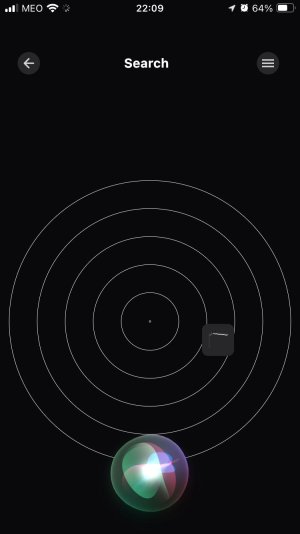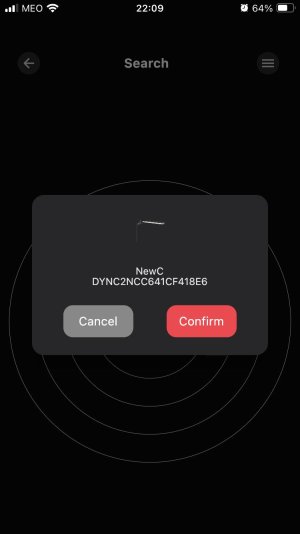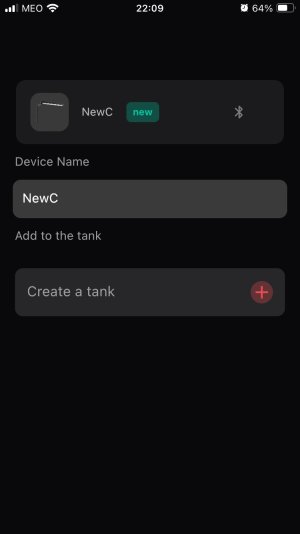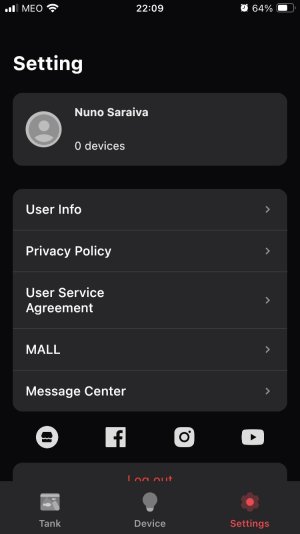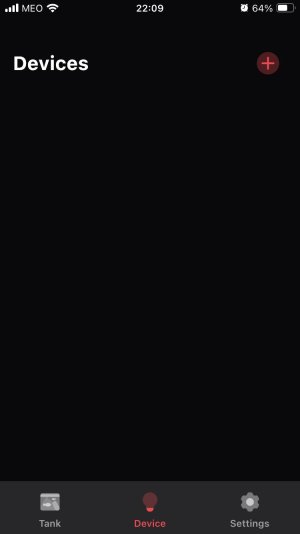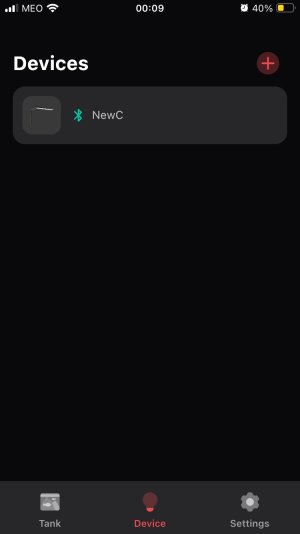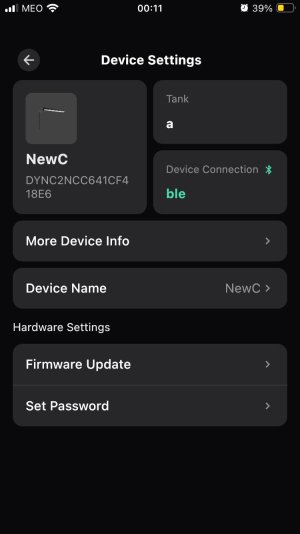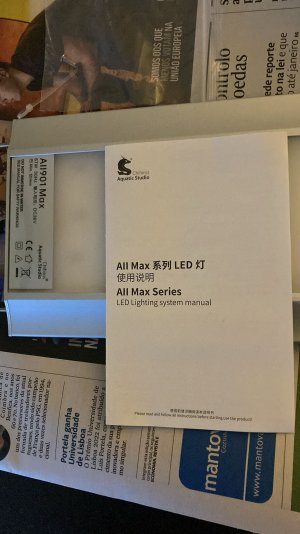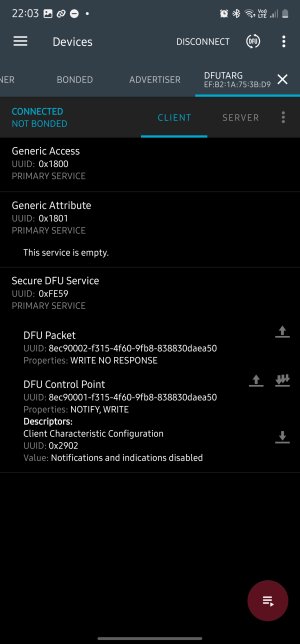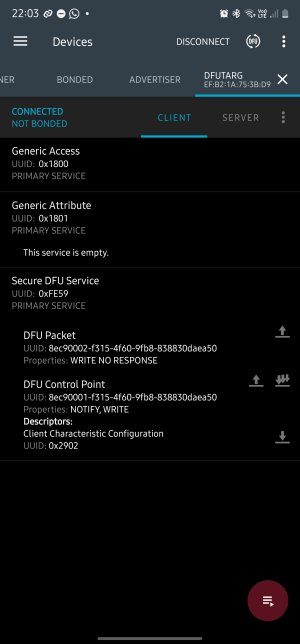Again, I am sorry i used the other customer solution. But since this is a problem with your app (that has problems updating and lost connection with the device) and there was no other indication in your website regarding this matter except this one, i assumed that I could use the zip folder, I then realised that it was not the right solution as you say. I said that I am sorry several times and I have explained the problem several times as well.
When you as if I can "connect the CII light with the bluetooth", I can find it and connect but I control it using the chihiros app (it appears and all the functions are there, but nothing happens when I change the light intensity for example. The light does NIOT even TURN ON).
The "screenshot of the connection page" that you refer to is the one form shihiros app? If so, I have included here several screenshots of that and I am sending additional ones for the info of the device. Also I am sending a photo on the device (light) that I bought.
Additionally on the device information area, I tried to delete that device, but the app does not respond. When I touch the "Delete device" icon, nothing happens.
Do let me know if you need any additional information or if we can book a zoom/skype meeting to chat and try to solve this problem.
Thank you again for your help.
Have a great weekend
Best Regards