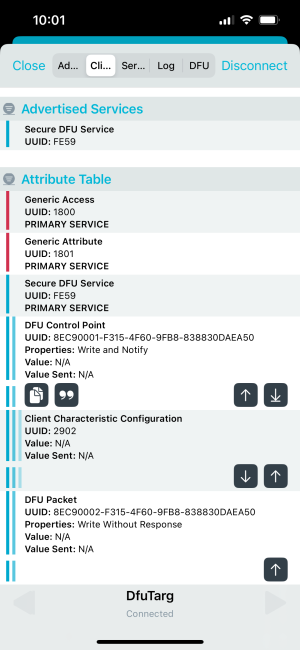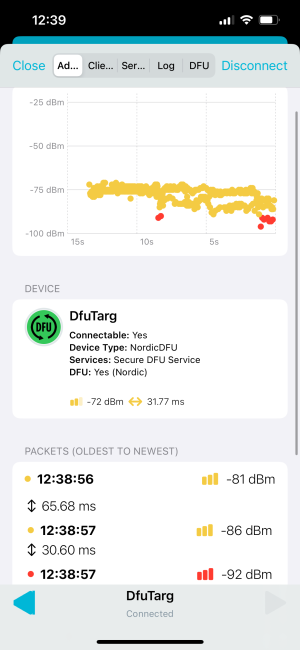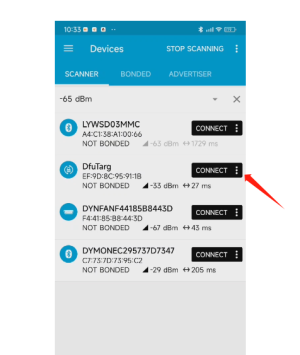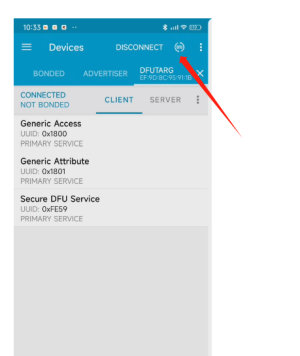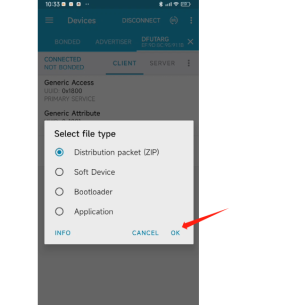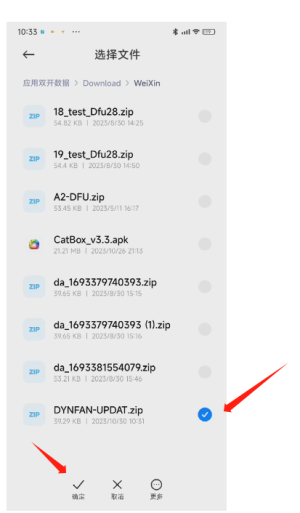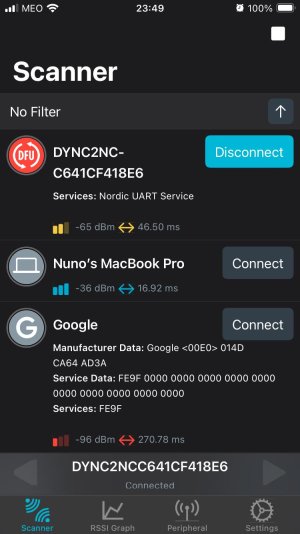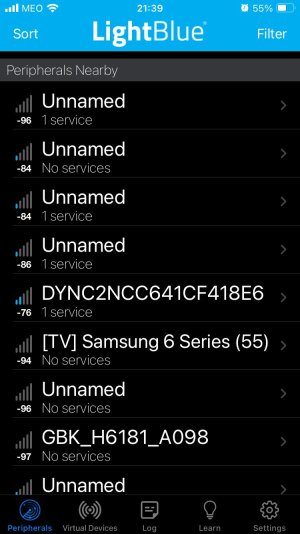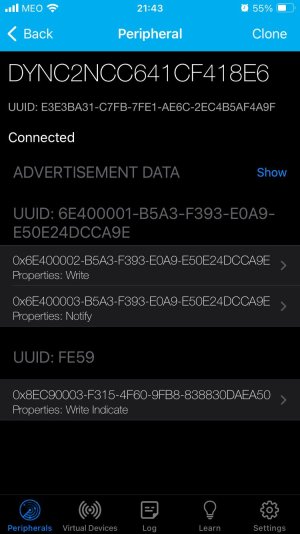Hello together
I have a CII Normal Edition White
Yesterday my connection was interrupted during the update and now I can no longer control the lamp.
I deleted the app and reinstalled it. I removed the plug overnight and deleted the icon.
Now I can no longer add it to the app, nor can I find it.
I was able to find the device with the Buethooth app
What can I do?
Greetings
I have a CII Normal Edition White
Yesterday my connection was interrupted during the update and now I can no longer control the lamp.
I deleted the app and reinstalled it. I removed the plug overnight and deleted the icon.
Now I can no longer add it to the app, nor can I find it.
I was able to find the device with the Buethooth app
What can I do?
Greetings
Last edited: