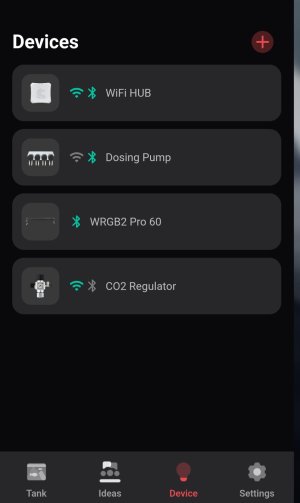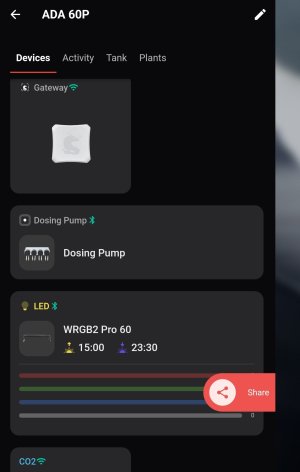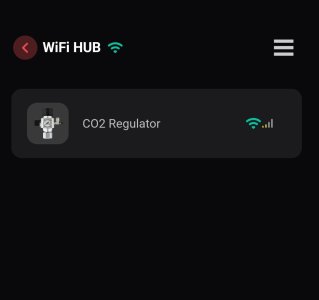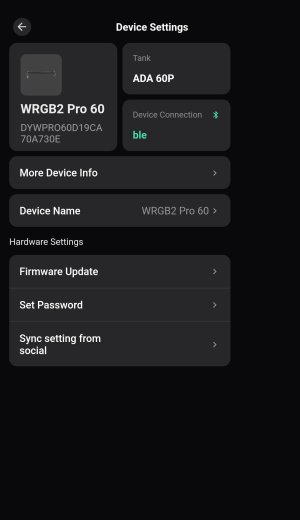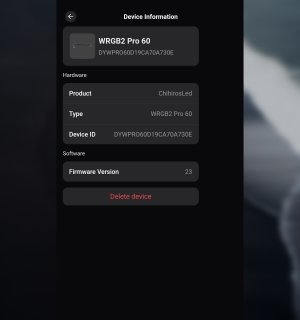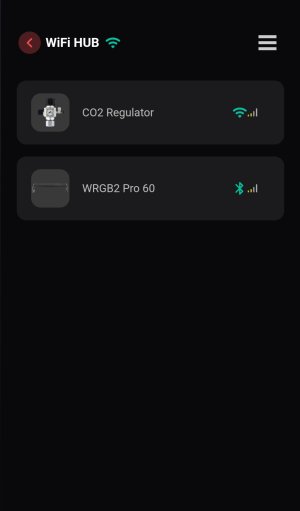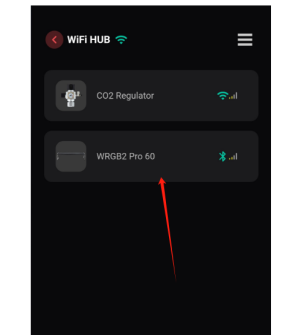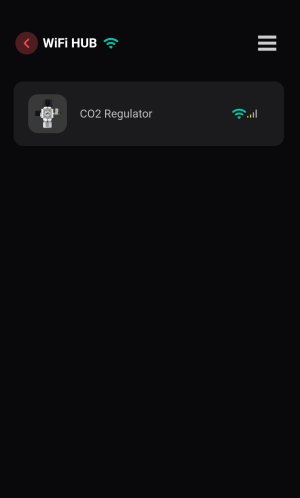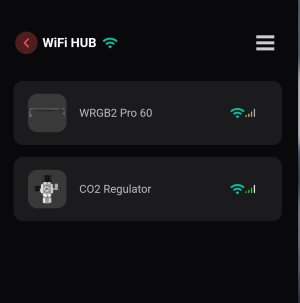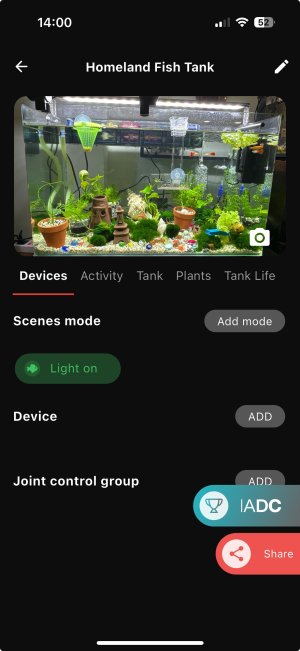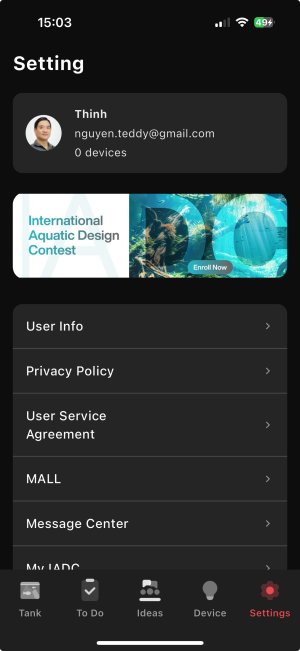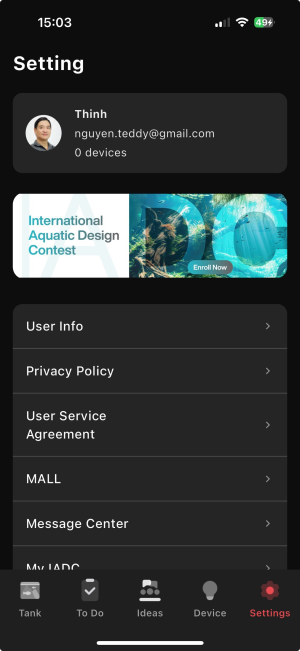splendid warrior
New member
- May 30, 2024
- 8
- 1
- 3
Hi, I currently have a CO2 regulator, dosing pump and the WRGB2 PRO 60 light connected to the My Chihiros app. I have also paired the Wifi Hub with the app to control all the equipment away from home. However, I have only been able to control the CO2 regulator remotely.
When I open the My Chihiros app on my Samsung Z Fold 5 away from home and tap on "Tanks", all the equipment (wifi hub, dosing pump, CO2 regulator, light) that I paired with the app are shown, but only the WiFi hub and the CO2 regulator show that they are connected to WiFi. When I tap on the WRGB2 Pro 60 on the app, it says "Connection lost, please retry".
What have I done wrong? Please help.
Please refer to the attached screenshots.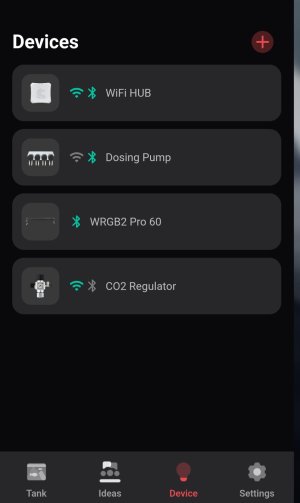
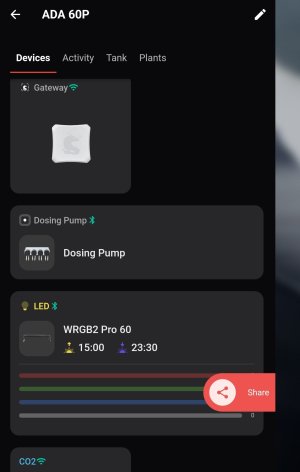
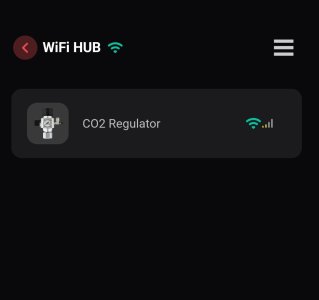
When I open the My Chihiros app on my Samsung Z Fold 5 away from home and tap on "Tanks", all the equipment (wifi hub, dosing pump, CO2 regulator, light) that I paired with the app are shown, but only the WiFi hub and the CO2 regulator show that they are connected to WiFi. When I tap on the WRGB2 Pro 60 on the app, it says "Connection lost, please retry".
What have I done wrong? Please help.
Please refer to the attached screenshots.