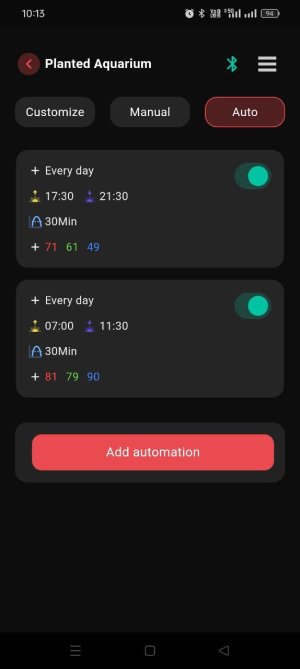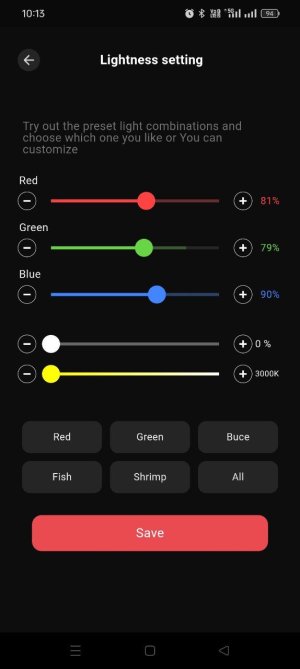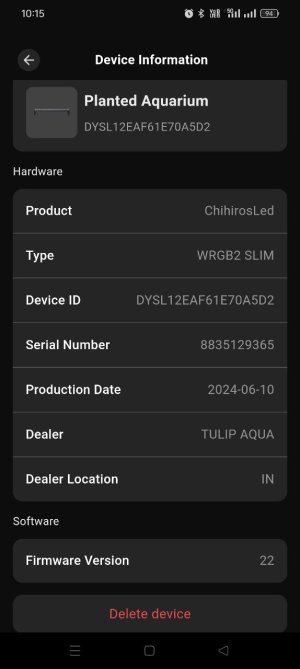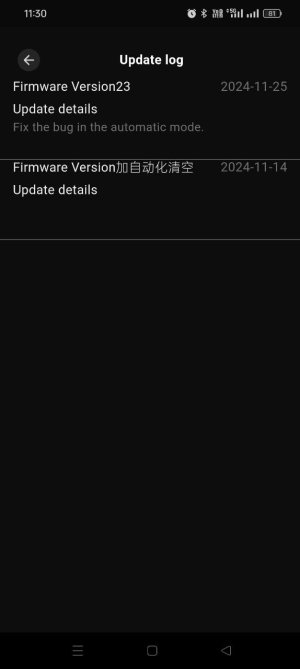Since the change from summer to winter time in Europe this past weekend, the Wrgb II Slim light has started to work incorrectly, the start and end of lighting periods (on/off) continue as if the time change had not been made, that is, now everything happens one hour earlier than scheduled. By entering the My Chihiros Android application, I can force the light to be as it should be according to the time I am in, but the light will mistakenly decide to turn off or on the next time. I have already tried the typical resolution methods: disconnecting the light from the power for 10 seconds and reconnecting it, unlinking the light from the application and relinking it and reprogramming schedules, but it still does not work. There does not seem to be a new firmware that I can apply.Greetings.
Wrgb II Slim (60) and time change issues
- Thread starter sleinad
- Start date
You are using an out of date browser. It may not display this or other websites correctly.
You should upgrade or use an alternative browser.
You should upgrade or use an alternative browser.
- Jun 7, 2023
- 2,383
- 3
- 262
- 83
DST issue
For Bluetooth connection, if the phone has been adjusted to daylight saving time, just reconnect it will work.
For Wifi Hub connection, it depends on whether the local ntp server has adjusted the time to daylight saving time. New Wifi Hub 2 Mate will solve this issue, please wait for its release.
For Bluetooth connection, if the phone has been adjusted to daylight saving time, just reconnect it will work.
For Wifi Hub connection, it depends on whether the local ntp server has adjusted the time to daylight saving time. New Wifi Hub 2 Mate will solve this issue, please wait for its release.
divyangpatel
New member
- Nov 18, 2024
- 9
- 1
- 3
In my wrgb slim 120 newly purchased, sometimes we need to connect to Bluetooth again to start in auto program mode. Means even if I had already set two times of the day 4 hrs morning and 4 hours evening then is bluetooth required both times to be connected to the light by our mobile phone. Or we can simply set it and turn off Bluetooth and every day it will on and off on the programmed times? I keep power plug on always.
- Jun 7, 2023
- 2,383
- 3
- 262
- 83
It's a sudden power outage issue or weak signal issue.In my wrgb slim 120 newly purchased, sometimes we need to connect to Bluetooth again to start in auto program mode. Means even if I had already set two times of the day 4 hrs morning and 4 hours evening then is bluetooth required both times to be connected to the light by our mobile phone. Or we can simply set it and turn off Bluetooth and every day it will on and off on the programmed times? I keep power plug on always.
Make sure there is no sudden power outage or smart plug.
Remove any metal items around the light and controller.
divyangpatel
New member
- Nov 18, 2024
- 9
- 1
- 3
It's a sudden power outage issue or weak signal issue.
Make sure there is no sudden power outage or smart plug.
Remove any metal items around the light and controlle
Ok Thanks. But one question sir, can we add many auto timers without any conflicting times and after saving them properly, will my light will on and off as per auto timers set by me even if Bluetooth is off and i am not around light?It's a sudden power outage issue or weak signal issue.
Make sure there is no sudden power outage or smart plug.
Remove any metal items around the light and controller.
divyangpatel
New member
- Nov 18, 2024
- 9
- 1
- 3
Ok Thanks. But one question sir, can we add many auto timers without any conflicting times and after saving them properly, will my light will on and off as per auto timers set by me even if Bluetooth is off and i am not around light?
- Jun 7, 2023
- 2,383
- 3
- 262
- 83
Yes as long as you save the auto settings well and activate the button, no power outage.Ok Thanks. But one question sir, can we add many auto timers without any conflicting times and after saving them properly, will my light will on and off as per auto timers set by me even if Bluetooth is off and i am not around light?
divyangpatel
New member
- Nov 18, 2024
- 9
- 1
- 3
So when power comes back we have to simply connect Bluetooth and all our previous auto mode settings will be saved again or we have again save each timings of auto mode. Ihave wrgb slim 120 cm model.
- Jun 7, 2023
- 2,383
- 3
- 262
- 83
Juse need to open bluetooth, open the app to reconnect the light in the app when power comes back.So when power comes back we have to simply connect Bluetooth and all our previous auto mode settings will be saved again or we have again save each timings of auto mode. Ihave wrgb slim 120 cm model.
divyangpatel
New member
- Nov 18, 2024
- 9
- 1
- 3
K value get back to lowest even if i set to 7000 for any RBG Value in my chihiros wrgb slim. Is it normal. Means I cant change K value in any case. If i change and save it, it goes back to 3000 K and white light also becomes zero. Only RBG light values I can save. And another problem in evening automation saved time mode light gets dim before almost 2 hours, I have set ramp time 0.5 hours. Why? Please answer.
Last edited:
- Jun 7, 2023
- 2,383
- 3
- 262
- 83
Kelvin and Overall Brightness are at the values you set just not show, only show default value.K value get back to lowest even if i set to 7000 for any RBG Value in my chihiros wrgb slim. Is it normal. Means I cant change K value in any case. If i change and save it, it goes back to 3000 K and white light also becomes zero. Only RBG light values I can save. And another problem in evening automation saved time mode light gets dim before almost 2 hours, I have set ramp time 0.5 hours. Why? Please answer.
You can delete current settings and set new auto again to test, if the dimming issue still you can record video for our technicians to check. Video includes device settings and how the light reacts.
divyangpatel
New member
- Nov 18, 2024
- 9
- 1
- 3
Ok so RBG setting only we are supposed to do. No need to set white light and k values even if sliders are provided right? Also when dimming occurs there is no fix time for it. But one thing I can tell when i off the power switch and on again it comes back to original light set mode. Also when dimming occurs in evening before fix time and if i off morning settings which dont coincide at all with evening then also light comes back to original setting colour. And yesterday I deleted auto settings and set again.Kelvin and Overall Brightness are at the values you set just not show, only show default value.
You can delete current settings and set new auto again to test, if the dimming issue still you can record video for our technicians to check. Video includes device settings and how the light reacts.
- Jun 7, 2023
- 2,383
- 3
- 262
- 83
Set above 3 RGB channels the below 2 Overall Brightness and Kelvin channels will be calculated automatically, vice versa.
Just not show the value of the 2 Overall Brightness and Kelvin channels, only show default value.
Take a screenshot of the Device Information page which include device ID NO and Firmware Version.
Just not show the value of the 2 Overall Brightness and Kelvin channels, only show default value.
Take a screenshot of the Device Information page which include device ID NO and Firmware Version.
divyangpatel
New member
- Nov 18, 2024
- 9
- 1
- 3
- Jun 7, 2023
- 2,383
- 3
- 262
- 83
There is an upgrade of the firmware, you can totally close the app from phone backend, restart it to update the firmware.
divyangpatel
New member
- Nov 18, 2024
- 9
- 1
- 3
- Jun 7, 2023
- 2,383
- 3
- 262
- 83
As we talked above, it's a normal showing.
"Set above 3 RGB channels the below 2 Overall Brightness and Kelvin channels will be calculated automatically, vice versa.
Just not show the value of the 2 Overall Brightness and Kelvin channels, only show default value."
This firmware update is to solve your dimming issue.
"Set above 3 RGB channels the below 2 Overall Brightness and Kelvin channels will be calculated automatically, vice versa.
Just not show the value of the 2 Overall Brightness and Kelvin channels, only show default value."
This firmware update is to solve your dimming issue.
divyangpatel
New member
- Nov 18, 2024
- 9
- 1
- 3
Ok Thanks for help. I will check today in evening.As we talked above, it's a normal showing.
"Set above 3 RGB channels the below 2 Overall Brightness and Kelvin channels will be calculated automatically, vice versa.
Just not show the value of the 2 Overall Brightness and Kelvin channels, only show default value."
This firmware update is to solve your dimming issue.
Similar threads
- Replies
- 7
- Views
- 588
- Replies
- 5
- Views
- 338
- Replies
- 1
- Views
- 261
- Replies
- 3
- Views
- 159
- Replies
- 1
- Views
- 841