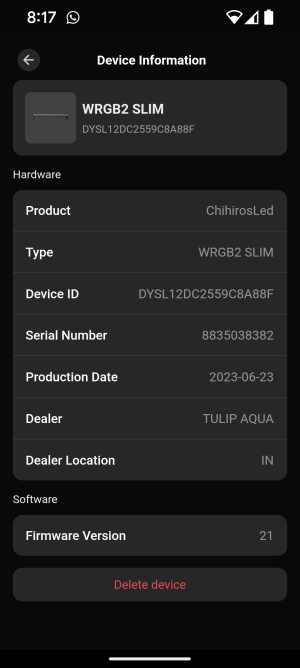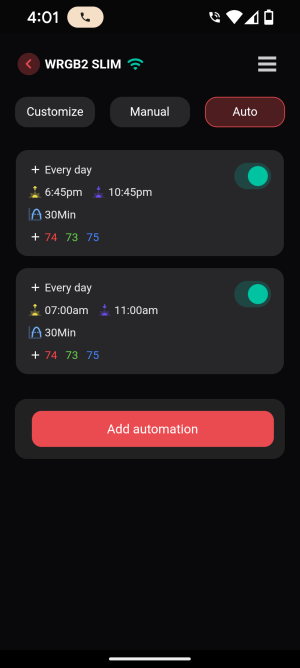suku_patel_22
New member
- Mar 10, 2024
- 6
- 0
- 1
Hi,
I have a 120 cm WRGB2 SLIM LED light and also have configured it with the Wifi Hub.
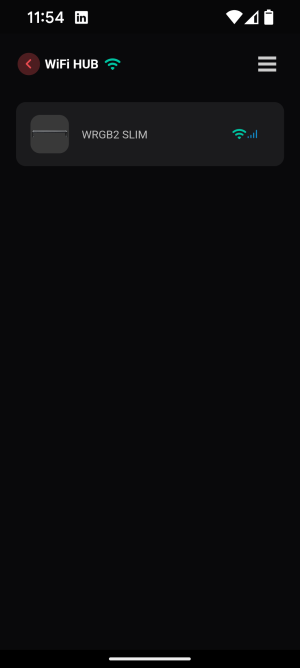
As seen above, the light is binded to the hub and has good signal.
I have observed that my schedules are not working with I set them.bia the hub and work fine when used independently.
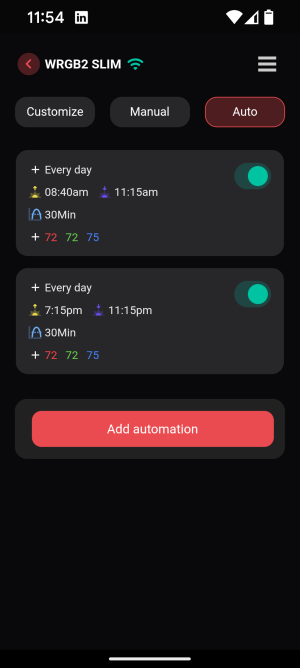
Can you throw some light(literally) as to why it's not working here?
I have a 120 cm WRGB2 SLIM LED light and also have configured it with the Wifi Hub.
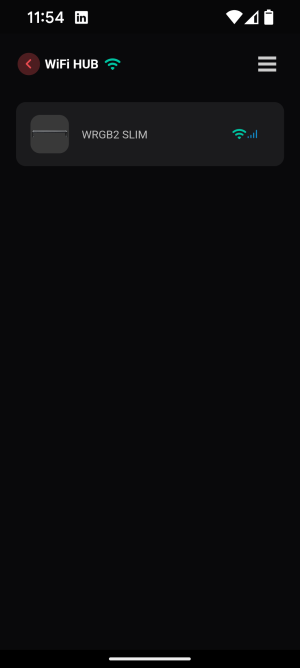
As seen above, the light is binded to the hub and has good signal.
I have observed that my schedules are not working with I set them.bia the hub and work fine when used independently.
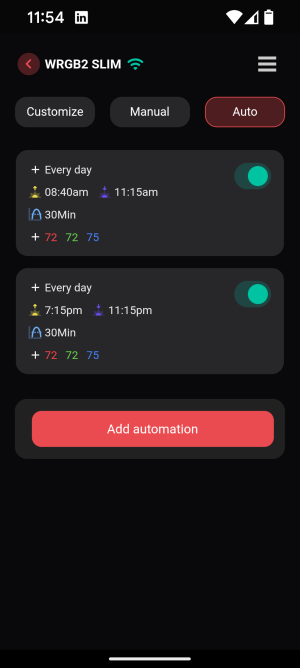
Can you throw some light(literally) as to why it's not working here?