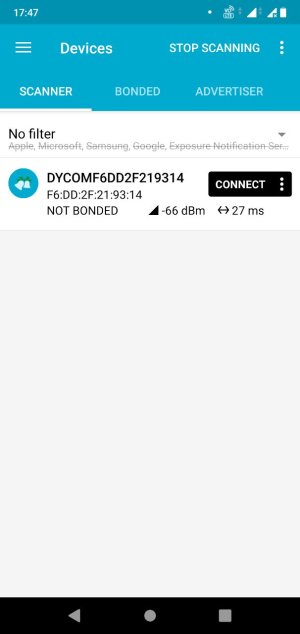Hello !
I have a problem with commander 1
The smartphone “sees” the commander as DYCOMF6DD2F219314
But when I try to connect to it, the smartphone shows that “DYCOMF6DD2F219314 does not allow pairing”
The "My chihiros" application does not “see” my commander 1 anymore.
Can you help me solve this problem?
I have a problem with commander 1
The smartphone “sees” the commander as DYCOMF6DD2F219314
But when I try to connect to it, the smartphone shows that “DYCOMF6DD2F219314 does not allow pairing”
The "My chihiros" application does not “see” my commander 1 anymore.
Can you help me solve this problem?