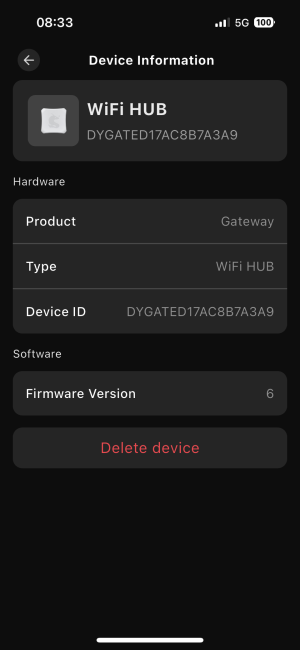Criskoup
New member
When the light is connected to my WiFi Hub there is a problem : my light turns on automatically even though it is supposed to be turned off (also in my app the three colors seem to stay at zero - meaning that it’s turned off - but this is not the case)
On the contrary when I connect directly the light via Bluetooth there isn’t a problem like the one mentioned above.
Im waiting for your advice/solution and thank you in advance.
On the contrary when I connect directly the light via Bluetooth there isn’t a problem like the one mentioned above.
Im waiting for your advice/solution and thank you in advance.