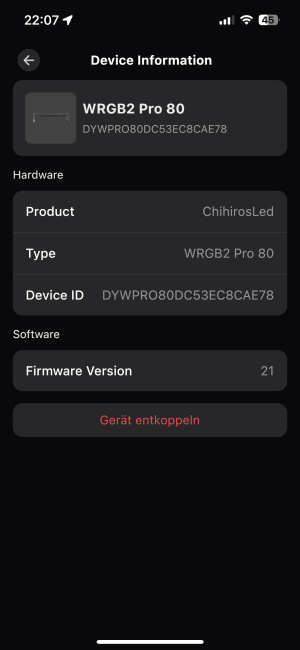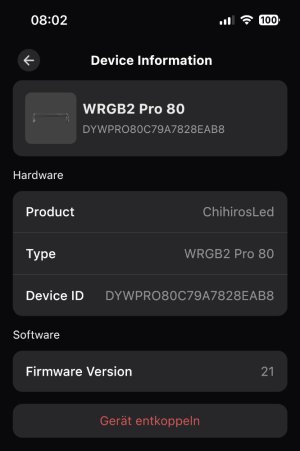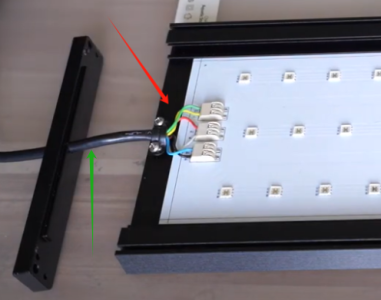Hello, since a while my WRGB 2 Pro 80 is flashing. First time only when starting and ending the day and now all time.
I have unpluged and pluged the power supply, reinstalled the app, add a new automation but nothing changed. When i adjust every single chanal in manual mode, the color begins visible flashing after 3% brightness.
I read issues could be solved by replacing the bluetooth modul but i have a connection between app and WRGB2 Pro.
The green light on the power supply is constantly on.
Is there an option to solve this issue?
Best regards
I have unpluged and pluged the power supply, reinstalled the app, add a new automation but nothing changed. When i adjust every single chanal in manual mode, the color begins visible flashing after 3% brightness.
I read issues could be solved by replacing the bluetooth modul but i have a connection between app and WRGB2 Pro.
The green light on the power supply is constantly on.
Is there an option to solve this issue?
Best regards