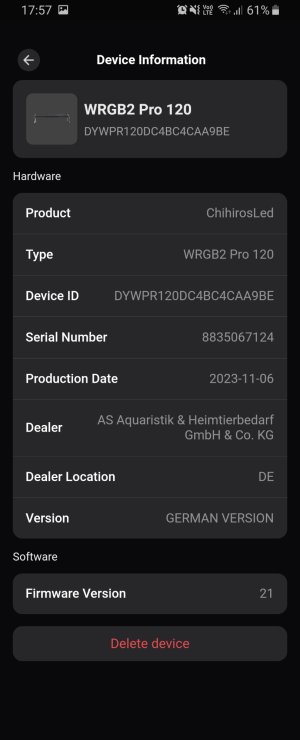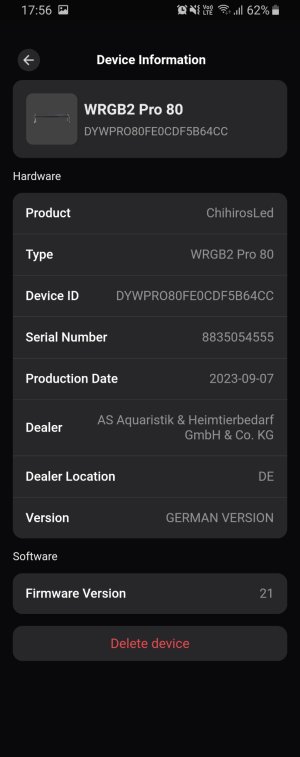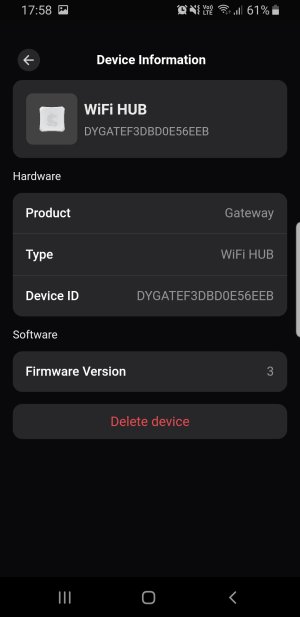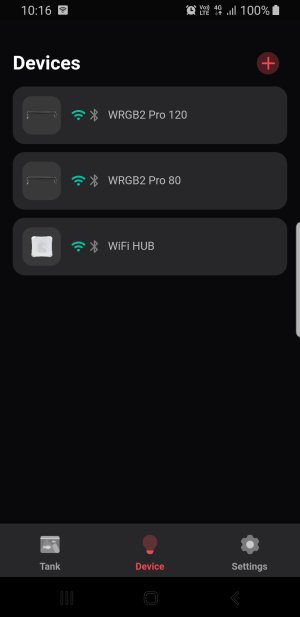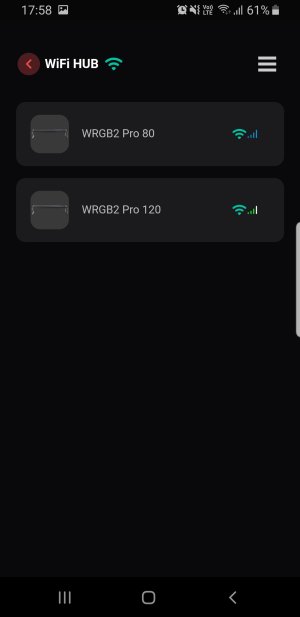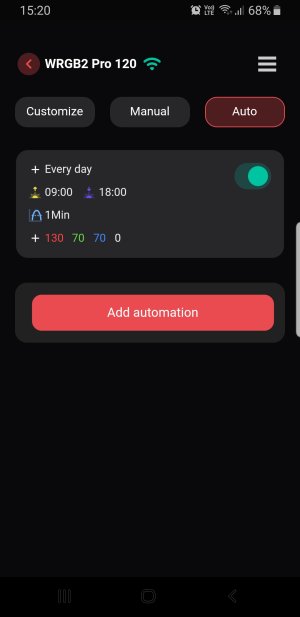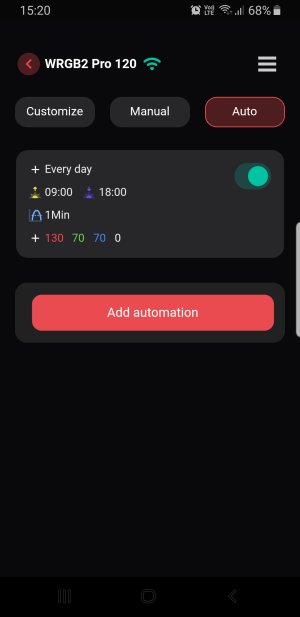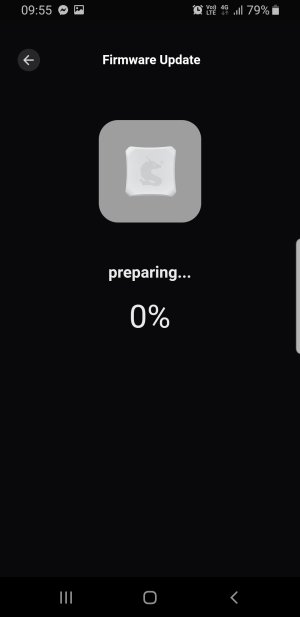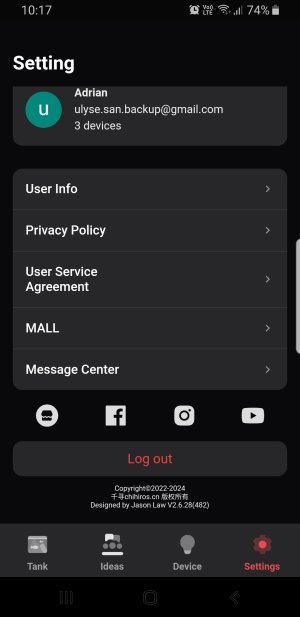Hi! ... my wrgb2pro80 and wrgb2pro120 lamps don't work in auto mode through wifi-hub ... individually (through BT) they work on auto, but paired with wifi-hub they light.up only in customize or manual mode ... see attached screens with settings and firmware