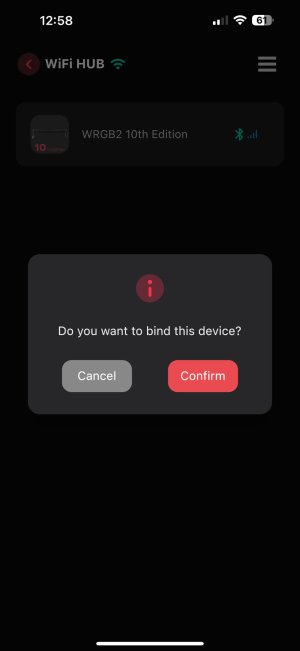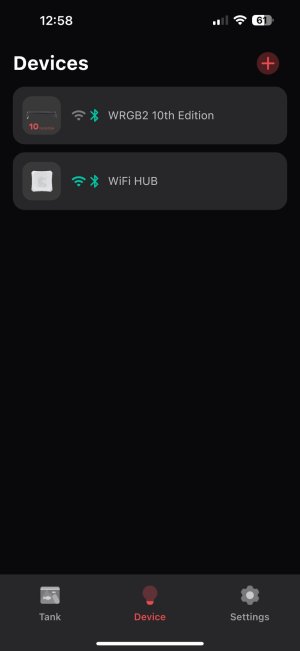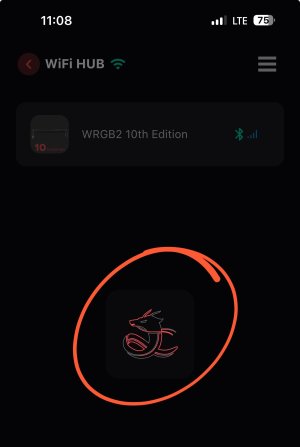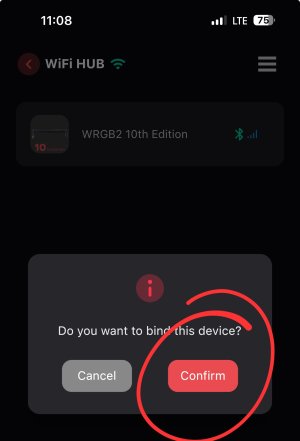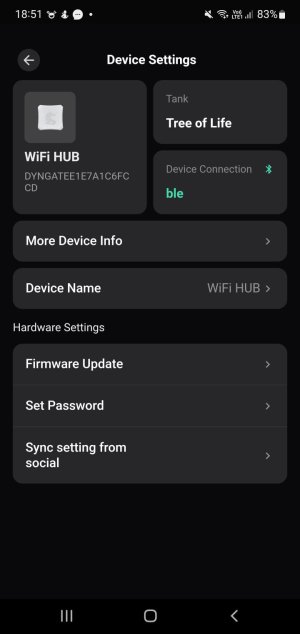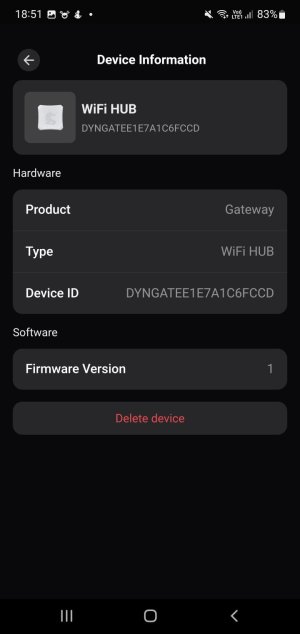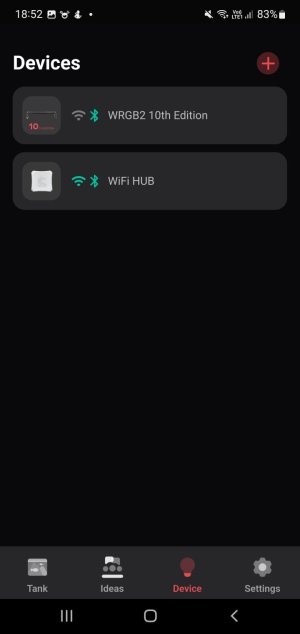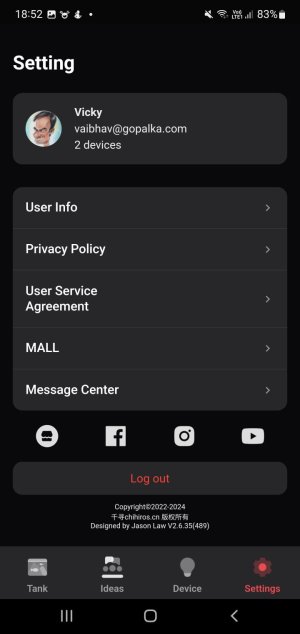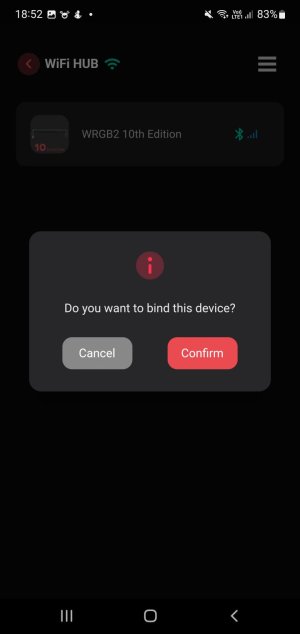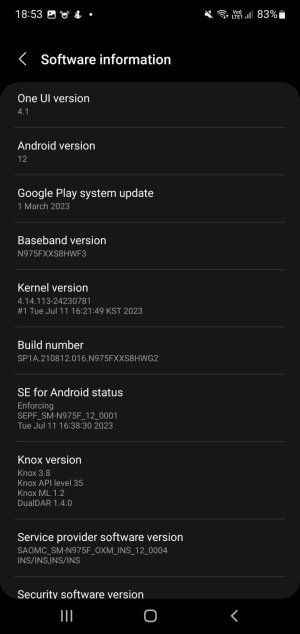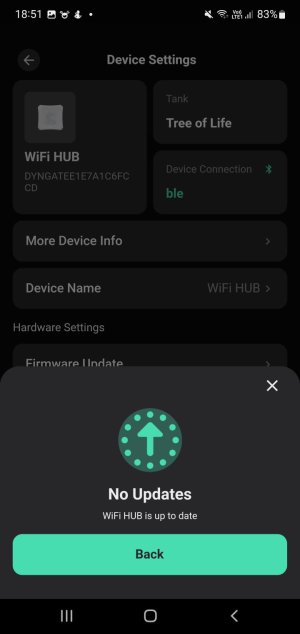buraakhanbircan
New member
- Apr 7, 2024
- 3
- 0
- 1
I am trying to connect the lighting and wifi hub but it doesn't connect.I click on the bind button but wifi is not activated. I can only control it via bluetooth. Due to this situation, I cannot control the lighting via wifi.