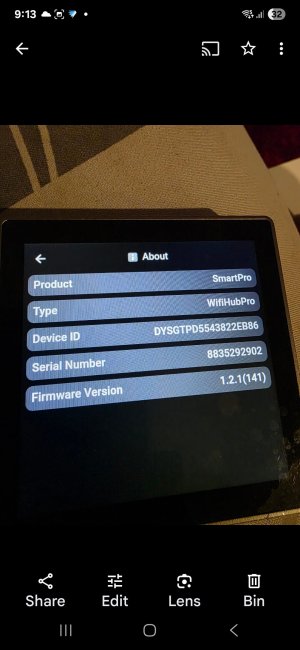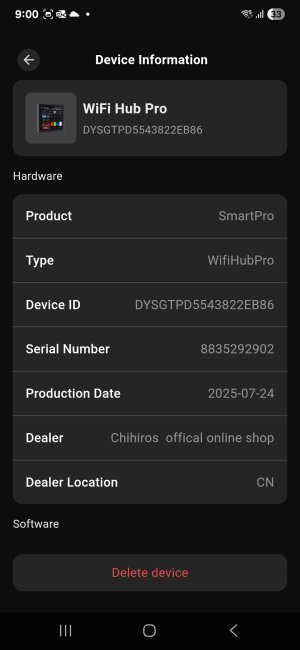Wifi hub pro restarts
- Thread starter Tom1
- Start date
You are using an out of date browser. It may not display this or other websites correctly.
You should upgrade or use an alternative browser.
You should upgrade or use an alternative browser.
- Jun 7, 2023
- 2,511
- 3
- 287
- 83
App version update or firmware update?
What's your login email of the app? Technicians will check.
What's your login email of the app? Technicians will check.
I am having the same issue, I have reinstalled the app, version 2.8.23, taken the hub back to factory settings, the hub is telling me no firmware updates. The app, hub and both dosing pumps are connected to the same wifi, and tank inthe app the hub is registered on my wifi network. The hub continuously restarts, if I do a hard restart it either restarts properly then will start cycling restarts after approximately 5 minutes or restarts and starts on red screen
- Jun 7, 2023
- 2,511
- 3
- 287
- 83
What's the ID number of the Wifi Hub Pro?
Login email of the app.
Our technicians will check.
Login email of the app.
Our technicians will check.
I am having the same issue, I have reinstalled the app, version 2.8.23, taken the hub back to factory settings, the hub is telling me no firmware updates. The app, hub and both dosing pumps are connected to the same wifi, and tank inthe app the hub is registered on my wifi network. The hub continuously restarts, if I do a hard restart it either restarts properly then will start cycling restarts after approximately 5 minutes or restarts and starts on red screen
- Jun 7, 2023
- 2,511
- 3
- 287
- 83
Also take a photo of the Wifi Hub Screen of the "About" page.I am having the same issue, I have reinstalled the app, version 2.8.23, taken the hub back to factory settings, the hub is telling me no firmware updates. The app, hub and both dosing pumps are connected to the same wifi, and tank inthe app the hub is registered on my wifi network. The hub continuously restarts, if I do a hard restart it either restarts properly then will start cycling restarts after approximately 5 minutes or restarts and starts on red screen
App email Liz,beaven@outlook.co.nz,Also take a photo of the Wifi Hub Screen of the "About" page.
Last edited:
Yes, precisely remove crashes and device and add new ones belong to the agenda.Lastly, the monitor didn't even go on.Only a hardreset has helped.
I dismissed the wifi pro first and hope to correct the error. chihiros no longer wants to remove the electronics scrap.Consumer protection is not written so big in china.Chihiros pushes it to the users.
It'll talk around and not go out well.
If the traders in europa were getting their back, gives annoying.I can't understand that one sells such a beta product.In any case, I will never buy directly in china again.
I dismissed the wifi pro first and hope to correct the error. chihiros no longer wants to remove the electronics scrap.Consumer protection is not written so big in china.Chihiros pushes it to the users.
It'll talk around and not go out well.
If the traders in europa were getting their back, gives annoying.I can't understand that one sells such a beta product.In any case, I will never buy directly in china again.
- Jun 7, 2023
- 2,511
- 3
- 287
- 83
The restarting issue is still under technicians' reviewing.App email Liz,beaven@outlook.co.nz,
We'll let you know technicians' solution on Monday morning.
- Jun 7, 2023
- 2,511
- 3
- 287
- 83
Sorry for any inconvenience caused, our technicians are trying their best to fix the problems.Yes, precisely remove crashes and device and add new ones belong to the agenda.Lastly, the monitor didn't even go on.Only a hardreset has helped.
I dismissed the wifi pro first and hope to correct the error. chihiros no longer wants to remove the electronics scrap.Consumer protection is not written so big in china.Chihiros pushes it to the users.
It'll talk around and not go out well.
If the traders in europa were getting their back, gives annoying.I can't understand that one sells such a beta product.In any case, I will never buy directly in china again.
Your Wifi Hub Pro has the same restarting issue?
What's the device ID, app version and firmware version? You can take photos for technicians to check.
Is that Monday morning China time?The restarting issue is still under technicians' reviewing.
We'll let you know technicians' solution on Monday morning.
- Jun 7, 2023
- 2,511
- 3
- 287
- 83
Yes now is weekend, technicians are not at office.Is that Monday morning China time?
- Jun 7, 2023
- 2,511
- 3
- 287
- 83
Technicians said they are already working on improvements and are in the process of validating the restarting issue. This takes a little time, but it is important for us to make sure the device works reliably.Is that Monday morning China time?
Thank you for your patience — we’ll keep you updated as soon as we have the confirmed solution.
- Jun 7, 2023
- 2,511
- 3
- 287
- 83
That's great!Had an firmware update a couple of days ago it appears to have fixed the issue, thank you
You can test for sometime, if the disconnection issue and restart issue or other issue happens, please let us know.
- Jun 7, 2023
- 2,511
- 3
- 287
- 83
Send a pm to us of your order number.It's back! Was good for a couple of days and has Started rebooting continuously again from Thursday 21 August, 19:20
Similar threads
- Replies
- 51
- Views
- 1K
- Replies
- 5
- Views
- 421
- Replies
- 30
- Views
- 2K
- Replies
- 6
- Views
- 504
- Replies
- 18
- Views
- 2K