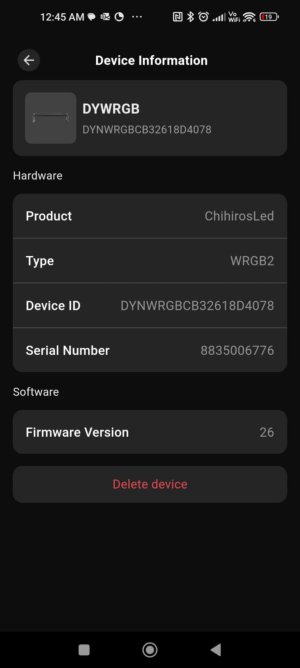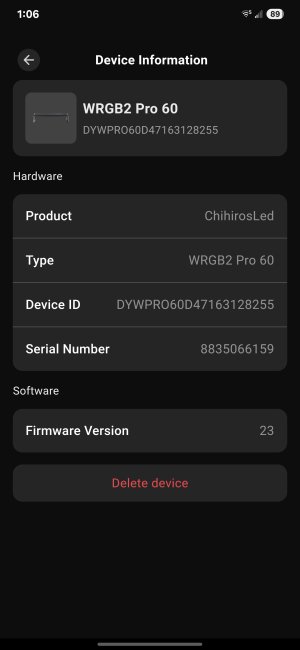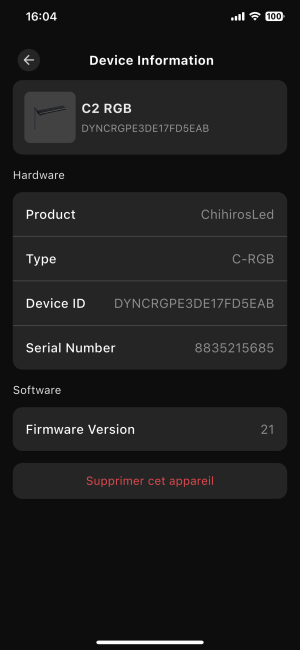After configuring, saving, and closing the application, I found that the device was missing from the application.
When searching for a new device, the application prompts for a password, and everything works fine—the device is detected. However, after closing the application, the device disappears from the list along with all saved settings. I got the same problem for my both Vivid2
When searching for a new device, the application prompts for a password, and everything works fine—the device is detected. However, after closing the application, the device disappears from the list along with all saved settings. I got the same problem for my both Vivid2