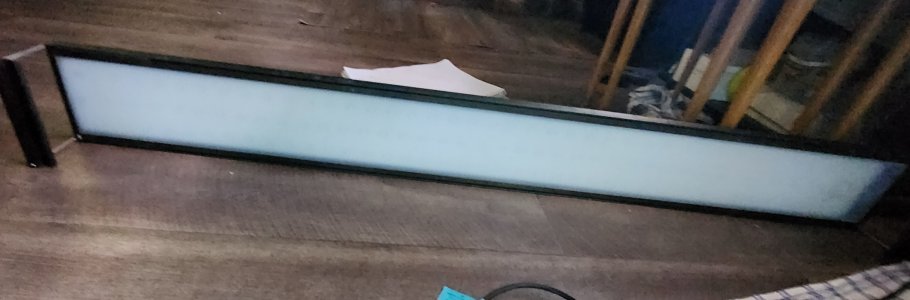Hi, I bought a used Chihiros WRGB 2 120cm light. I have 3 Chihiros lights already and really like them and the app. The blue LEDs were not showing up very bright and about 10 were not working whatsoever. Had an electronics repairer take a look at it. He ended up replaced around 40 LEDs as he had to buy a minimum amount anyway. Fixed the 10 dead ones but still not working on full power. Suggested it might be the Bluetooth Controller. I found one and replaced it but there was no change. Any, ideas of where the issue might be?