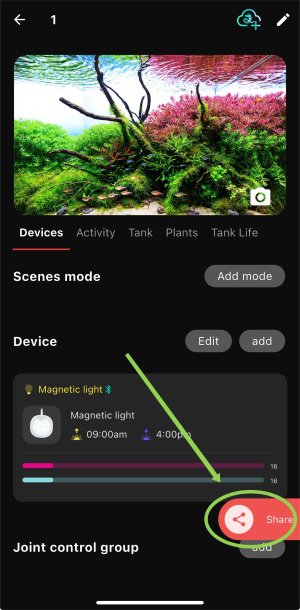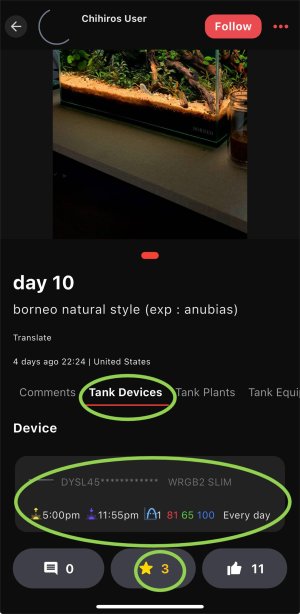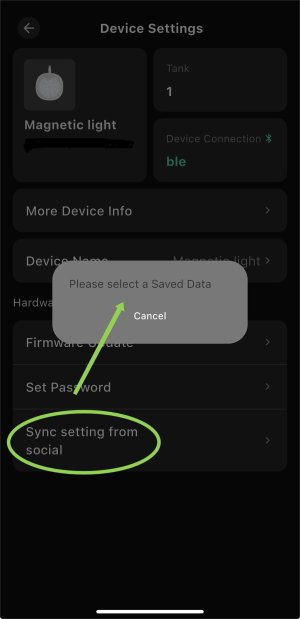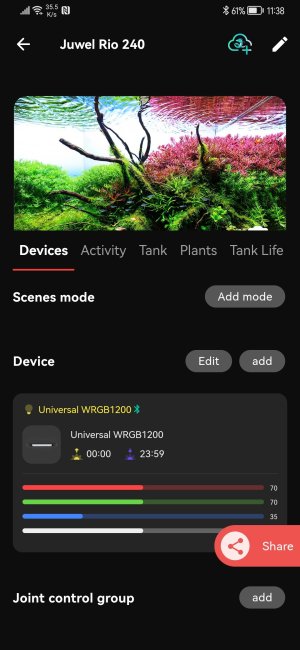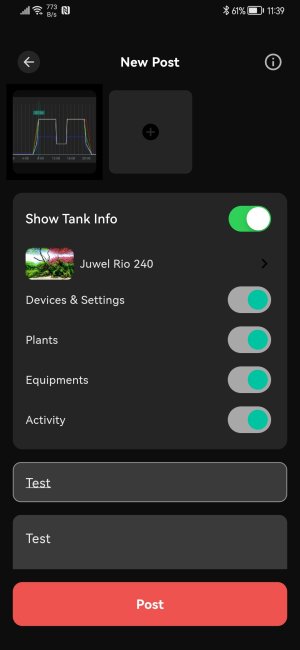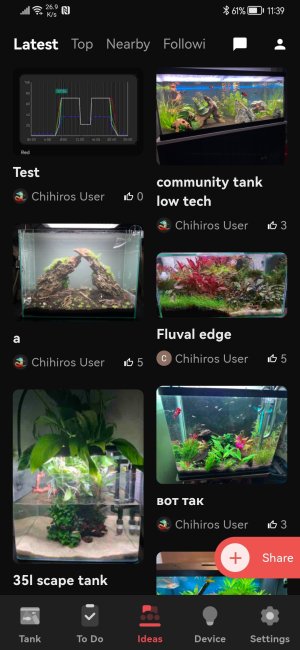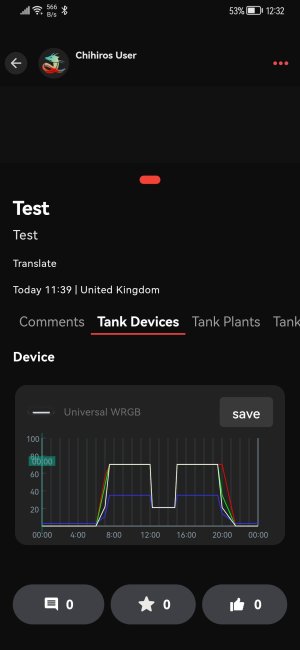I have a WRGB2 Pro and the default (automated) sunrise and sunset settings are boring. They dim all colors at once.
I would like to have a more colorful sunset and take advantage of the WRGB.
Starting from all LED at 100%. First the overall color sould go more yellow (decrease blue to 25%), then to pink (decrease green to 0%, white to 25%), red (decrease blue to 0%), violet (decrease red to 50%, white to 15% and raise blue to 50%), blue (decrease red to 5% and blue to 25%, white off) and all of that within 30-45 minutes. Similar to a real sky in autumn.
And, if someone fiddles around with the custom settings section to create that effect (I cant be bothered because it is unfriendly to use) he should be able to upload this preset to public, so I can download it to me and use it.
I would like to have a more colorful sunset and take advantage of the WRGB.
Starting from all LED at 100%. First the overall color sould go more yellow (decrease blue to 25%), then to pink (decrease green to 0%, white to 25%), red (decrease blue to 0%), violet (decrease red to 50%, white to 15% and raise blue to 50%), blue (decrease red to 5% and blue to 25%, white off) and all of that within 30-45 minutes. Similar to a real sky in autumn.
And, if someone fiddles around with the custom settings section to create that effect (I cant be bothered because it is unfriendly to use) he should be able to upload this preset to public, so I can download it to me and use it.