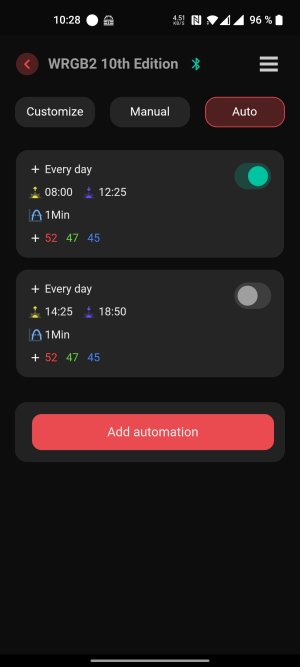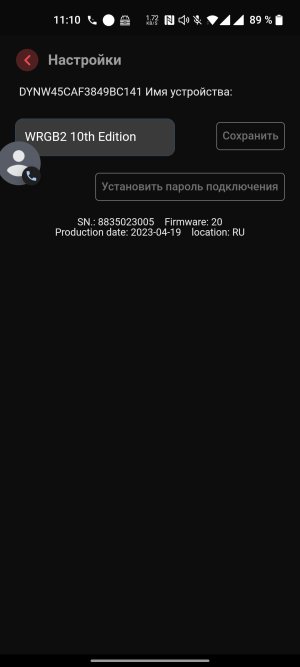I have two photo periods set up on the auto settings. Both settings are coming on at the correct time, but not at the correct brightness/light settings. I have the lights set to 100% intensity for all wavelength bands, but the lights will often turn on at a much dimmer setting and will not change to the correct setting unless I turn the settings on and off or mess around with changing it to manual mode and back to auto mode. In addition the app loses connection to the light, and I cannot reconnect with the light without unplugging it and plugging it back in.
There is clearly some sort of bug in the software. How do I fix the issue?
There is clearly some sort of bug in the software. How do I fix the issue?