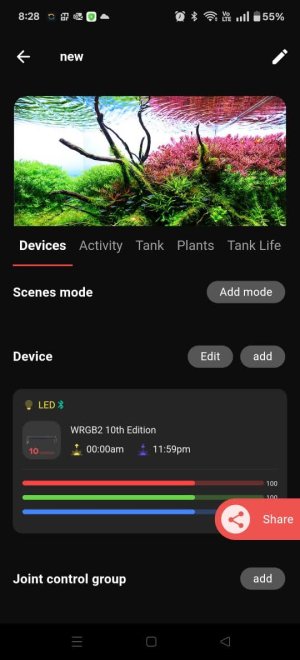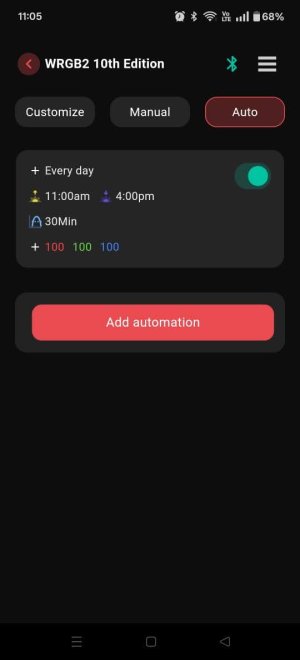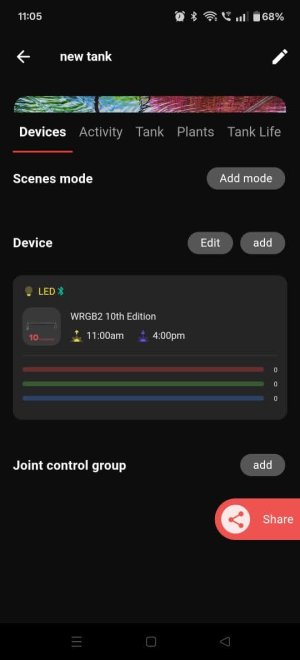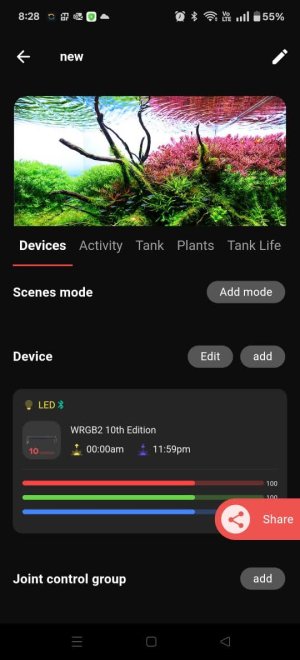My WRGB2 120cm 10 year anniversary edition does not work on auto mode.
The app is able to add the device and able to customize it as well but it does not show in the tank option.
I am using oneplus 7t and cross checked with oneplus 12 as well same issue.
Images are attached for reference.
Can somebody please guide me if I am doing something wrong?
The app is able to add the device and able to customize it as well but it does not show in the tank option.
I am using oneplus 7t and cross checked with oneplus 12 as well same issue.
Images are attached for reference.
Can somebody please guide me if I am doing something wrong?