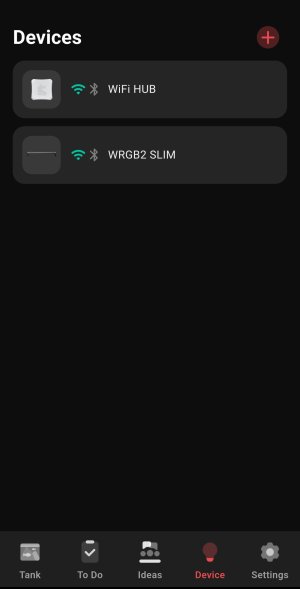ramkishorekannan
New member
- Mar 22, 2025
- 5
- 0
- 1
Hi,
Recently purchased wrgb2 slim and realised they don't persists memory of settings after a power cut. So bought a Chihiros wifi hub to help restore the settings after power resumed which is what it's advertised for. However, the settings are never synched back after power resumes.
I've tested the below:
1. Both hub and light are connected and close to each other with healthy 2.4 GHz wifi access.
2. I can control the light via app even after turning bluetooth off on mobile, which indicates the hub is able to communicate when I update settings manually.
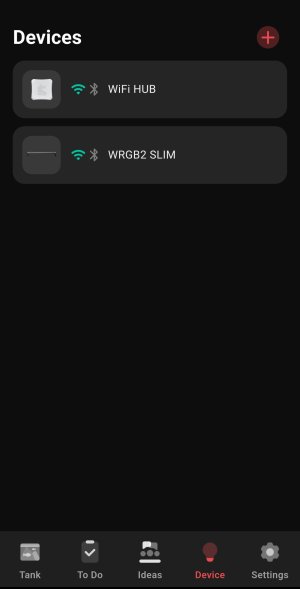


Recently purchased wrgb2 slim and realised they don't persists memory of settings after a power cut. So bought a Chihiros wifi hub to help restore the settings after power resumed which is what it's advertised for. However, the settings are never synched back after power resumes.
I've tested the below:
1. Both hub and light are connected and close to each other with healthy 2.4 GHz wifi access.
2. I can control the light via app even after turning bluetooth off on mobile, which indicates the hub is able to communicate when I update settings manually.