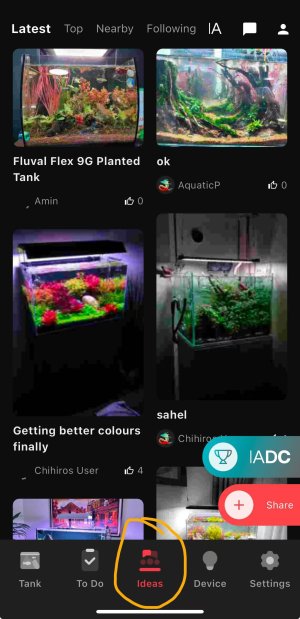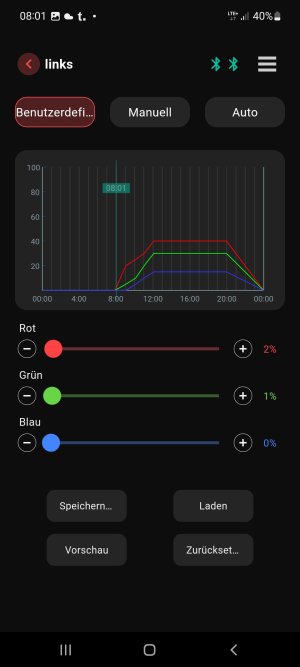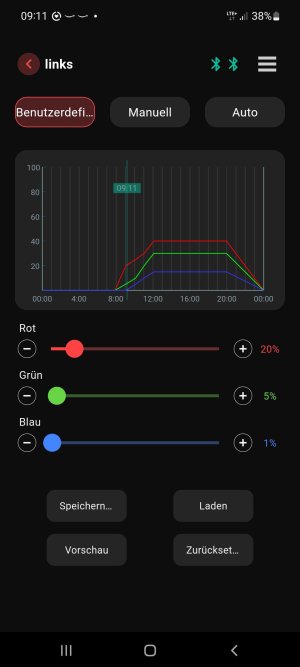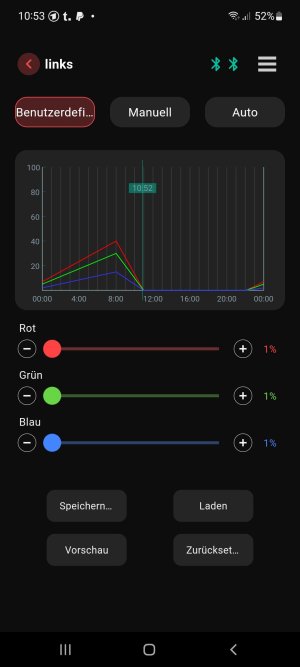Hello again, the newest version of the app solve my question about the ideas from other users. thanks.
Nevertheless, my first attempt to make a customize light setting leads to another question. At first, the two Vivid II devices are grouped, and the light setting was per automation until 7th December. Now I made an individual daytime schedule with sunrise and sun fall, but the dimming is not as expected. Furthermore, the left device has slightly another light shape than the right device.
Here are my shots from this morning:
View attachment 1078View attachment 1080
...an hour later:
View attachment 1079View attachment 1081
The first picture from 08:01 you see a more yellow shape at the left device (as expected) and a more green shape at the right device. Futhermore it should be just one percent at the green channel and two percent at the red channel. In summary, the lights are a too bright in my sight(?).
At the second picture from 09:11 you see a more red shape at the left device (as expected) than the other one. It is hardly to see, I know.
The last remark is about the dimming at the end of the schedule. The light goes darker, but they never goes step by step to 0. At midnight, it is more a brightness like the picture from 09:11 and the lights suddenly goes out (the left device some seconds before the right device).
Is there another hint to consider choosing a customization?
Is it probably better to ungroup the devices?