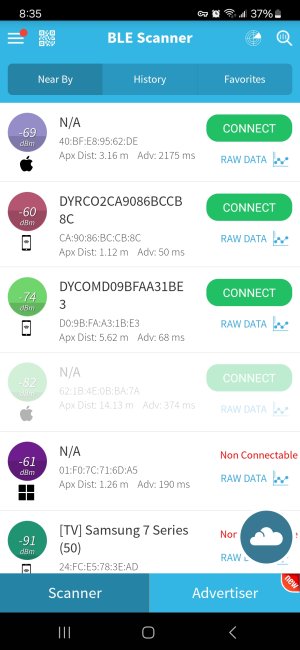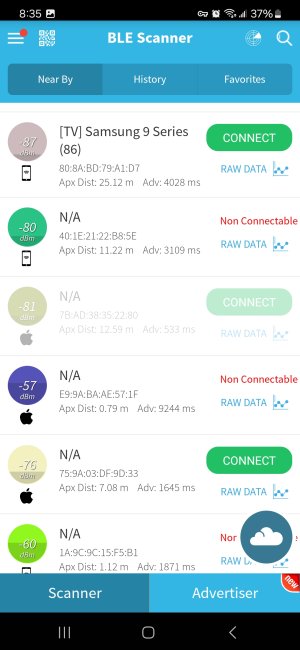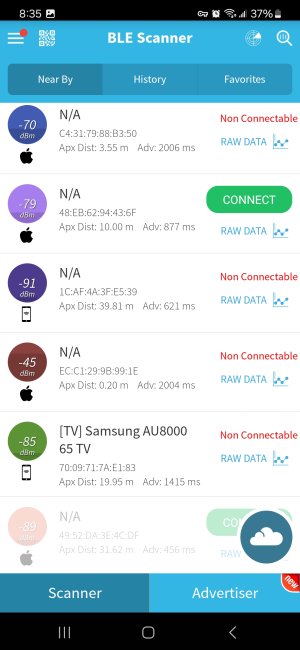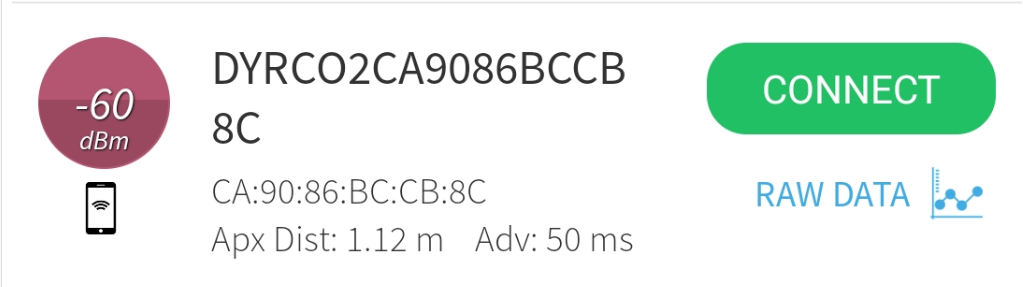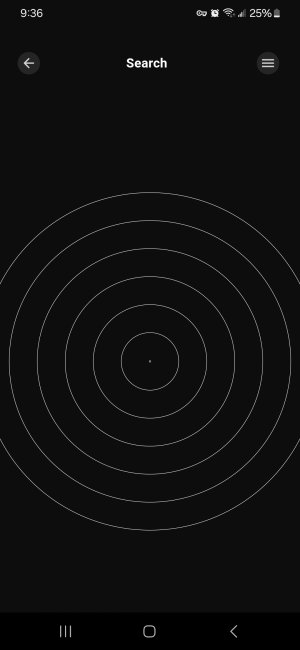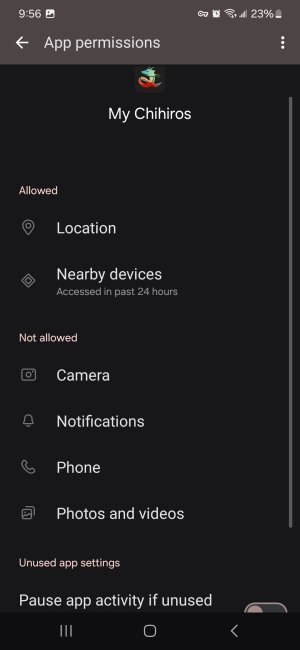Can't add CO2 regulator on app
- Thread starter dsr9000
- Start date
You are using an out of date browser. It may not display this or other websites correctly.
You should upgrade or use an alternative browser.
You should upgrade or use an alternative browser.
- Jun 7, 2023
- 1,723
- 1
- 197
- 63
Did you install the latest version My Chihiros app in App Store or Google Play?
Did you allow all the permissions when open the app?
Did you make sure open Bluetooth, GPS(for Android) and Location Service?
Did you allow all the permissions when open the app?
Did you make sure open Bluetooth, GPS(for Android) and Location Service?
Yes, the latest version of the app is installed.Did you install the latest version My Chihiros app in App Store or Google Play?
Did you allow all the permissions when open the app?
Did you make sure open Bluetooth, GPS(for Android) and Location Service?
All permissions are allowed.
Bluetooth, GPs and location open.
If it's relevant, I also have a Chihiros B series LED and it works and connects just fine.
- Jun 7, 2023
- 1,723
- 1
- 197
- 63
Check the power adapter, is there a tiny green indicator light? Is it stable or flashing?
Take photos of the front and back sides of the solenoid controller.
Download an app BLE Scanner to scan all the devices and take screenshots or video of the devices it finds in Scanner page.
Take photos of the front and back sides of the solenoid controller.
Download an app BLE Scanner to scan all the devices and take screenshots or video of the devices it finds in Scanner page.
- Jun 7, 2023
- 1,723
- 1
- 197
- 63
Bluetooth, GPS and location are all open, but it doesn't show in the Chihiros app.This is the CO2 device, it has no problem.
View attachment 1346
Confirm again in the app you have opened Bluetooth, GPS and Location Service.
- Jun 7, 2023
- 1,723
- 1
- 197
- 63
Technicians said the device has a usage record, and they have deleted the device from background, you can totally close the app from phone backend, open again to search.
- Jun 7, 2023
- 1,723
- 1
- 197
- 63
Technicians said you can Reinstall the latest version app in App Store or Google Play.
If not work, take screenshots of all the permissions you opened.
If not work, take screenshots of all the permissions you opened.
- Jun 7, 2023
- 1,723
- 1
- 197
- 63
- Jun 7, 2023
- 1,723
- 1
- 197
- 63
This CO2 device has a normal use record from app background, and BLE could find it, device itself has no problem.
You can plug out the power adapter of the device, plug in after a period of time, and then restart the phone to try, and if possible, change a phone to see if it can be searched for.
You can plug out the power adapter of the device, plug in after a period of time, and then restart the phone to try, and if possible, change a phone to see if it can be searched for.
Unplugging the adapter seems to have solved this issue. Thank you for your time.This CO2 device has a normal use record from app background, and BLE could find it, device itself has no problem.
You can plug out the power adapter of the device, plug in after a period of time, and then restart the phone to try, and if possible, change a phone to see if it can be searched for.
Similar threads
- Replies
- 3
- Views
- 571
- Replies
- 2
- Views
- 350
- Replies
- 1
- Views
- 731
- Replies
- 4
- Views
- 460
- Replies
- 1
- Views
- 491